Business automation has become essential for staying competitive, but choosing the right platform can make or break your efficiency goals. Three major approaches dominate the automation landscape: Zapier’s user-friendly simplicity, Make’s visual workflow power, and custom APIs’ unlimited flexibility.
The decision between these automation platforms affects everything from your budget to your team’s productivity. Make the wrong choice, and you’ll face months of frustration, wasted resources, and automation systems that don’t deliver promised results.
This comprehensive comparison examines Zapier, Make, and custom API development across every factor that matters to your business. You’ll discover which platform fits your specific needs, budget constraints, and technical capabilities. By the end, you’ll have a clear roadmap for choosing the automation solution that will transform your operations.
The stakes are high. Companies that choose the right automation platform see 30-50% productivity improvements, while those that choose poorly often abandon their automation efforts entirely. Let’s ensure you end up in the success category.
Understanding the Automation Platform Landscape
Before diving into specific comparisons, it’s crucial to understand what each platform represents in the automation ecosystem. These aren’t just different brands offering the same service – they represent fundamentally different approaches to business automation.
Zapier pioneered the no-code automation space, making it possible for non-technical users to connect different software applications. It focuses on simplicity and ease of use, allowing anyone to create basic automations without programming knowledge.
Make (formerly Integromat) takes a more sophisticated approach, offering visual workflow builders that can handle complex logic and data manipulation. It appeals to users who need more power than Zapier provides but don’t want to write code.
Custom APIs represent the traditional development approach, where programmers build exactly what businesses need using application programming interfaces. This requires technical expertise but offers unlimited customization possibilities.
Each approach has distinct advantages and drawbacks that make them suitable for different business situations, team capabilities, and automation requirements.
Zapier: The No-Code Automation Pioneer
Zapier built its reputation on making automation accessible to everyone. Its core philosophy revolves around eliminating technical barriers that prevent small businesses and non-technical teams from benefiting from automation.
How Zapier Works:
Zapier uses a simple trigger-action model called “Zaps.” When something happens in one app (the trigger), Zapier automatically performs an action in another app. For example, when a new lead fills out a form on your website, Zapier can automatically add them to your CRM and send a welcome email.
The platform supports over 5,000 applications, making it one of the most comprehensive automation ecosystems available. Popular integrations include Gmail, Slack, Salesforce, QuickBooks, and hundreds of other business tools.
Zapier’s Key Strengths:
Ease of use stands out as Zapier’s biggest advantage. Creating automations requires no technical knowledge – users simply select triggers and actions from dropdown menus. The interface is intuitive enough that most people can build their first automation within minutes.
Extensive app library means Zapier likely connects to the software you’re already using. The platform adds new integrations regularly, often including niche or industry-specific applications that other platforms miss.
Reliability has been proven through years of operation. Zapier processes billions of tasks monthly with excellent uptime and error handling. When automations fail, the platform provides clear explanations and retry mechanisms.
Built-in templates help users get started quickly. Instead of building automations from scratch, you can use proven templates for common business processes and customize them for your specific needs.
Zapier’s Limitations:
Limited complexity represents Zapier’s biggest constraint. The platform handles simple trigger-action scenarios well but struggles with complex logic, multiple conditions, or sophisticated data manipulation.
Pricing can escalate quickly as your automation needs grow. Zapier charges based on the number of tasks performed, which can become expensive for high-volume operations.
Customization restrictions mean you’re limited to what Zapier’s interface allows. You can’t add custom code or create unique functionality beyond the platform’s capabilities.
Data transformation limitations make it difficult to manipulate information between applications. If data needs significant formatting or calculation, Zapier often can’t handle it effectively.
Who Should Choose Zapier:
Zapier works best for businesses that need simple, straightforward automations without complex requirements. It’s ideal for small teams, non-technical users, and companies that want to start automating quickly without significant investment.
Consider Zapier if you need to connect popular business applications, have limited technical resources, and want automations that work reliably without ongoing maintenance.
Make: Visual Workflow Automation Platform
Make represents the evolution of automation platforms, offering significantly more power and flexibility than simple trigger-action tools while maintaining visual, no-code design principles.
How Make Works:
Make uses a visual scenario builder where users create workflows by connecting modules on a canvas. Each module represents a step in the automation process, and users can see exactly how data flows through their workflows.
The platform supports complex logic, including conditional branches, loops, data filtering, and mathematical operations. This makes it possible to build sophisticated automations that would be impossible with simpler tools.
Make’s Key Strengths:
Visual workflow design makes complex automations understandable. Users can see the entire process flow, making it easier to troubleshoot issues and understand how automations work.
Advanced logic capabilities allow for sophisticated decision-making within automations. You can create workflows that handle multiple conditions, process data differently based on various criteria, and manage exceptions gracefully.
Better data manipulation tools enable transformation of information between applications. Make can format data, perform calculations, and restructure information to match what different applications need.
Cost-effective scaling makes Make attractive for growing businesses. The platform charges based on operations rather than tasks, often resulting in lower costs for high-volume automations.
Powerful integrations go beyond simple connections. Make often provides deeper integration capabilities, accessing more functions within connected applications.
Make’s Challenges:
Steeper learning curve compared to Zapier means it takes longer to master Make’s capabilities. Users need to understand concepts like data structures, loops, and conditional logic.
Fewer pre-built templates require more custom development. While Make offers templates, they’re less comprehensive than Zapier’s library.
Interface complexity can overwhelm users who prefer simple, straightforward tools. The visual builder, while powerful, can become cluttered for complex workflows.
Documentation gaps sometimes make it difficult to understand how to use specific features or integrations effectively.
Who Should Choose Make:
Make suits businesses that need more sophisticated automation capabilities but want to avoid custom development. It’s perfect for teams with some technical aptitude who need to handle complex workflows, data manipulation, and advanced logic.
Consider Make if you’re outgrowing simpler automation tools, need to handle complex business processes, or want cost-effective scaling for high-volume operations.
Custom APIs: Ultimate Flexibility Through Development
Custom API development represents the most powerful approach to business automation, offering unlimited possibilities at the cost of requiring technical expertise and development resources.
How Custom APIs Work:
Custom APIs involve writing code that connects different applications and services according to your exact specifications. Developers use programming languages like Python, JavaScript, or Java to create automations that do precisely what your business needs.
This approach leverages existing APIs provided by software vendors, combining them with custom logic to create unique solutions. The result is automation systems that can handle any complexity level and integrate with any system that offers an API.
Custom API Advantages:
Unlimited customization means you can build exactly what your business needs without compromise. There are no restrictions on logic, data manipulation, or integration capabilities.
Superior performance often results from custom development. Without the overhead of no-code platforms, custom APIs can process data faster and more efficiently.
Complete control over your automation systems means you’re not dependent on third-party platforms. You own the code and can modify it whenever business requirements change.
Advanced security options become available when you control the entire system. You can implement enterprise-grade security measures and comply with specific regulatory requirements.
Integration possibilities are virtually limitless. Custom APIs can connect to any system, database, or service that provides an API, including legacy systems and proprietary applications.
Long-term cost effectiveness often favors custom development for complex, high-volume automation systems. While upfront costs are higher, ongoing expenses can be lower than platform subscription fees.
Custom API Challenges:
Technical expertise requirements represent the biggest barrier. Custom API development requires skilled programmers who understand both development and business requirements.
Higher upfront costs make custom development expensive initially. You need to invest in development time, testing, and deployment before seeing any results.
Ongoing maintenance responsibilities mean you need resources to keep custom systems updated, secure, and functioning properly.
Longer development timelines delay the benefits of automation. Custom development can take weeks or months compared to hours or days for no-code platforms.
Risk of technical debt can accumulate if custom systems aren’t properly maintained or documented.
Who Should Choose Custom APIs:
Custom API development makes sense for businesses with complex automation requirements, technical resources, and long-term automation strategies. It’s ideal for companies that need unique functionality, handle sensitive data, or require integration with proprietary systems.
Consider custom APIs if existing platforms can’t meet your needs, you have development resources available, and you’re building automation systems that will be used extensively over time.
Head-to-Head Feature Comparison
Understanding how these platforms compare across key features helps clarify which option best fits your specific needs.
Ease of Use:
Zapier wins for pure simplicity. Its trigger-action model requires no technical knowledge, and most users can create their first automation within minutes. The interface is clean, intuitive, and designed for non-technical users.
Make offers more complexity but maintains visual design principles. Users need to understand workflow concepts and data structures, but the visual builder makes complex automations understandable.
Custom APIs require significant technical expertise. Only skilled developers can create and maintain custom automation systems effectively.
Integration Capabilities:
Zapier leads in quantity with over 5,000 supported applications. However, integrations are often limited to basic functionality provided by the platform.
Make offers fewer integrations but often provides deeper access to application features. The platform focuses on quality over quantity.
Custom APIs provide unlimited integration possibilities. If an application offers an API, custom development can connect to it with full access to all available features.
Automation Complexity:
Zapier handles simple automations excellently but struggles with complex logic, multiple conditions, or sophisticated data manipulation.
Make excels at moderate to high complexity automations. It can handle conditional logic, loops, data transformation, and multi-step processes effectively.
Custom APIs handle unlimited complexity. Any automation that’s technically possible can be built with custom development.
Cost Structure:
Zapier charges per task, which can become expensive for high-volume operations. Pricing starts around $20/month but can reach hundreds of dollars for active businesses.
Make uses an operations-based pricing model that’s often more cost-effective for complex automations. Pricing starts around $9/month with better scaling economics.
Custom APIs have high upfront development costs but can be more economical long-term for complex, high-volume systems. Ongoing costs include hosting and maintenance.
Performance and Reliability:
Zapier offers excellent reliability with proven uptime and error handling. Performance is good for simple automations but can lag for complex processes.
Make provides solid performance and reliability with better handling of complex workflows. The platform is newer but has established a good track record.
Custom APIs offer the best performance potential when properly developed and maintained. Reliability depends on development quality and hosting infrastructure.
Real-World Use Case Scenarios
Understanding how these platforms perform in actual business situations helps clarify which option suits your specific needs.
Small Business CRM Integration:
Scenario: A consulting firm needs to automatically add new leads from their website to their CRM and send welcome emails.
Zapier Solution: Perfect fit. Simple trigger (new form submission) with straightforward actions (add to CRM, send email). Setup takes 10 minutes, costs $20/month.
Make Solution: Overkill but functional. More complex setup than needed, but allows for additional logic like lead scoring or custom email content based on form responses.
Custom API Solution: Expensive overkill. Development would cost thousands of dollars for functionality that simple platforms handle perfectly.
E-commerce Order Processing:
Scenario: An online retailer needs to process orders through multiple systems including inventory management, shipping, accounting, and customer communication.
Zapier Solution: Struggles with complexity. Can handle basic order processing but lacks the sophistication for inventory checks, shipping calculations, or complex business rules.
Make Solution: Good fit. Can handle complex order processing workflows including conditional logic for different product types, inventory management, and multi-step fulfillment processes.
Custom API Solution: Excellent for high-volume or unique requirements. Provides complete control over order processing logic and can integrate with any system including legacy inventory management.
Financial Services Compliance:
Scenario: A financial firm needs to automate compliance reporting with specific security requirements and complex data transformations.
Zapier Solution: Insufficient for compliance requirements. Lacks the security features and data manipulation capabilities needed for financial regulations.
Make Solution: Limited capabilities for strict compliance requirements. Can handle some automation but may not meet all security and regulatory needs.
Custom API Solution: Ideal choice. Provides complete control over security, compliance features, and data handling to meet strict regulatory requirements.
Marketing Campaign Automation:
Scenario: A marketing agency needs to automate campaign management across multiple clients and platforms with complex attribution tracking.
Zapier Solution: Handles basic campaign tasks but lacks sophistication for complex attribution, multi-client management, or advanced analytics.
Make Solution: Strong option. Can handle complex campaign logic, multi-step workflows, and data manipulation for reporting and attribution.
Custom API Solution: Best for agencies with unique requirements or proprietary systems. Provides unlimited customization for campaign management and client reporting.
Making the Right Choice: Decision Framework
Choosing between Zapier, Make, and custom APIs requires evaluating your specific situation across multiple factors. Use this framework to guide your decision.
Assess Your Technical Capabilities:
Choose Zapier if: Your team has limited technical expertise and needs simple, reliable automation that works without ongoing maintenance.
Choose Make if: You have team members who can learn visual workflow concepts and need more sophisticated automation capabilities.
Choose Custom APIs if: You have access to skilled developers and need unlimited customization possibilities.
Evaluate Your Automation Complexity:
Choose Zapier if: Your automation needs are straightforward with simple trigger-action patterns and minimal data manipulation.
Choose Make if: You need complex logic, conditional workflows, or sophisticated data transformation between applications.
Choose Custom APIs if: Your automation requirements are highly complex, unique, or require integration with proprietary systems.
Consider Your Budget and Resources:
Choose Zapier if: You want predictable monthly costs and quick implementation without development investment.
Choose Make if: You need cost-effective scaling for complex automations and have time to learn the platform.
Choose Custom APIs if: You can invest in upfront development costs for long-term automation systems that will be used extensively.
Think About Long-term Strategy:
Choose Zapier if: You need automation quickly and don’t anticipate significant changes to your requirements.
Choose Make if: You want room to grow into more complex automation as your business evolves.
Choose Custom APIs if: You’re building automation systems that will be core to your business operations long-term.
Security and Compliance Requirements:
Choose Zapier if: You’re comfortable with standard security measures and don’t have strict compliance requirements.
Choose Make if: You need good security but don’t require specialized compliance features.
Choose Custom APIs if: You have strict security, compliance, or data handling requirements that require complete control.
Implementation Best Practices
Regardless of which platform you choose, following proven implementation practices increases your chances of automation success.
Start with Strategic Planning:
Begin by clearly defining what you want to achieve with automation. Document your current processes, identify pain points, and set specific goals for improvement.
Map out your automation requirements including data flow, integration needs, and success metrics. This planning phase prevents costly mistakes and ensures you choose the right platform.
Begin with Pilot Projects:
Start small with one or two simple automations before tackling complex processes. This approach lets you learn the platform, identify potential issues, and build confidence.
Choose pilot projects that offer clear benefits and low risk. Success with initial automations builds momentum for larger automation initiatives.
Invest in Team Training:
Ensure your team understands how to use and maintain your chosen automation platform. Proper training prevents frustration and maximizes the value of your automation investment.
Create documentation for your automations so team members can understand and modify them as needed. Good documentation prevents automation systems from becoming “black boxes” that nobody understands.
Monitor and Optimize:
Establish monitoring systems to track automation performance and identify issues early. Regular monitoring prevents small problems from becoming major disruptions.
Plan for continuous improvement by regularly reviewing automation performance and optimizing based on results and changing business needs.
Future-Proofing Your Automation Strategy
The automation landscape continues evolving rapidly, with new platforms, features, and capabilities emerging regularly. Making choices that remain valuable over time requires strategic thinking about future needs.
Consider Integration Ecosystems:
Choose platforms that integrate well with your existing and planned software systems. Automation becomes more valuable when it can connect all your business tools effectively.
Plan for Scaling:
Select platforms that can grow with your business. What works for 10 employees may not work for 100, so consider how your automation needs will evolve.
Evaluate Vendor Stability:
Choose platforms from stable companies with sustainable business models. Automation platforms that disappear or change dramatically can disrupt your operations.
Build Transferable Skills:
Invest in learning automation concepts that transfer between platforms. Understanding workflow design, data manipulation, and integration principles helps regardless of which specific tool you use.
Maintain Flexibility:
Avoid becoming too dependent on any single platform. Document your automations well enough that you could recreate them on different platforms if needed.
Taking Action: Your Next Steps
Now that you understand the differences between Zapier, Make, and custom APIs, it’s time to make a decision and start implementing automation in your business.
Immediate Actions:
Document your current processes to understand exactly what you need to automate and identify the best starting points.
Assess your team’s technical capabilities honestly to determine which platform approach is realistic for your organization.
Set clear automation goals with specific metrics for success so you can measure the effectiveness of your chosen platform.
Start with free trials to test platforms before making commitments. Both Zapier and Make offer trial periods that let you experience their capabilities firsthand.
Medium-term Strategy:
Develop automation expertise within your team through training, experimentation, and gradually increasing complexity.
Build monitoring systems to track automation performance and identify optimization opportunities.
Plan for scaling your automation efforts as you gain experience and see results from initial projects.
The automation platform you choose today will shape your business efficiency for years to come. Take time to evaluate options carefully, start with pilot projects, and invest in building automation capabilities that will serve your business long-term.
Your competitors are already automating their operations. The question isn’t whether you need automation, but which platform will help you implement it most effectively. Choose wisely, start quickly, and prepare to transform how your business operates through intelligent automation.