The modern workplace is changing faster than ever before. Automation tools have become essential for businesses looking to stay competitive and efficient. Yet many companies struggle with one critical challenge: getting their staff comfortable and proficient with these powerful technologies.
Training your staff on automation tools doesn’t have to be overwhelming or expensive. With the right approach, you can transform your team into automation experts who embrace these technologies rather than fear them. This comprehensive guide will walk you through simple, proven steps to train your staff on automation tools effectively.
Why Staff Training on Automation Tools Matters
Before diving into the training process, it’s important to understand why investing in automation training is crucial for your business success.
Increased Productivity and Efficiency
When employees know how to use automation tools properly, they can complete tasks faster and with fewer errors. Studies show that businesses using automation effectively see productivity increases of up to 40%. Your staff will spend less time on repetitive tasks and more time on strategic, creative work that drives real value.
Reduced Employee Resistance
Fear of the unknown often creates resistance to new technologies. When you train your staff on automation tools thoroughly, you eliminate uncertainty and build confidence. Employees who understand how automation works are more likely to embrace it rather than resist it.
Better Return on Investment
Automation tools are only as effective as the people using them. Without proper training, expensive software sits unused or underutilized. Comprehensive staff training ensures you get maximum value from your automation investments.
Improved Job Satisfaction
Contrary to popular belief, automation often makes jobs more interesting, not less. When employees master automation tools, they can focus on higher-level thinking and problem-solving. This leads to greater job satisfaction and reduced turnover.
Step 1: Assess Your Current Automation Landscape
The first step in training your staff on automation tools is understanding what you’re working with. Take inventory of all the automation tools currently in use or planned for implementation.
Document Existing Tools
Create a comprehensive list of every automation tool your organization uses. This might include email marketing platforms, customer relationship management systems, accounting software, project management tools, or specialized industry applications.
Identify Training Gaps
Survey your staff to understand their current comfort level with each tool. Ask specific questions about which features they use regularly and which ones they find confusing or intimidating. This assessment will help you prioritize training efforts.
Map Tools to Job Functions
Different roles require different automation tools. A marketing professional needs different training than an accountant or customer service representative. Create a matrix showing which tools are most relevant to each position in your organization.
Step 2: Create a Structured Training Plan
Random, ad-hoc training sessions rarely produce lasting results. Successful automation training requires a structured approach that builds skills progressively.
Set Clear Learning Objectives
For each automation tool, define specific, measurable learning objectives. Instead of vague goals like “learn the software,” create specific targets such as “create and schedule social media posts using the automation platform” or “set up automated email sequences for new customer onboarding.”
Design Learning Pathways
Break down complex automation tools into digestible learning modules. Start with basic concepts and gradually progress to more advanced features. This approach prevents overwhelm and ensures solid foundation building.
Establish Timeline and Milestones
Create a realistic timeline for your automation training program. Factor in your staff’s existing workload and learning capacity. Set specific milestones to track progress and celebrate achievements along the way.
Step 3: Choose the Right Training Methods
People learn differently, so effective automation training programs incorporate multiple learning methods to accommodate various learning styles.
Hands-On Workshops
Interactive workshops where employees can practice using automation tools in real-time are incredibly effective. These sessions allow for immediate feedback and problem-solving. Keep workshops small (5-8 people) to ensure everyone gets individual attention.
Video Tutorials and Documentation
Create or curate high-quality video tutorials that employees can reference at their own pace. Written documentation serves as a valuable reference tool for ongoing support. Make sure these resources are easily accessible and regularly updated.
Peer-to-Peer Learning
Identify automation champions within your organization who can serve as mentors and trainers. Peer learning often feels less intimidating than formal training and creates a supportive learning environment.
Sandbox Environments
Provide safe spaces where employees can experiment with automation tools without fear of making mistakes that impact real work. These practice environments encourage exploration and confidence building.
Step 4: Focus on Practical, Real-World Applications
The most effective way to train staff on automation tools is through practical application using real scenarios they encounter in their daily work.
Use Actual Work Examples
Instead of generic training scenarios, use examples from your employees’ actual work responsibilities. If you’re training customer service staff on automation tools, use real customer inquiries and response templates.
Start with Quick Wins
Begin training with automation tasks that provide immediate, visible benefits. When employees see how automation can save them time on day one, they become more motivated to learn advanced features.
Connect Training to Job Performance
Clearly explain how each automation tool and feature relates to job performance and career advancement. Help employees understand how mastering these tools will make them more valuable and effective in their roles.
Step 5: Provide Ongoing Support and Resources
Training doesn’t end after the initial sessions. Successful automation adoption requires ongoing support and resources.
Establish Help Desk Support
Create a system for employees to get help when they encounter problems or have questions about automation tools. This might be a dedicated help desk, internal champions, or regular office hours with IT support.
Regular Refresher Sessions
Schedule periodic refresher training sessions to reinforce key concepts and introduce new features. Automation tools frequently update with new capabilities, so ongoing education is essential.
Create Resource Libraries
Develop comprehensive resource libraries including step-by-step guides, video tutorials, frequently asked questions, and troubleshooting tips. Make these resources easily searchable and accessible from anywhere.
Step 6: Monitor Progress and Measure Success
Effective training programs include mechanisms for tracking progress and measuring success.
Track Usage Metrics
Monitor how frequently employees are using automation tools and which features they’re accessing. Low usage rates may indicate areas where additional training is needed.
Gather Regular Feedback
Conduct regular surveys and feedback sessions to understand training effectiveness. Ask employees about their confidence levels, remaining challenges, and suggestions for improvement.
Measure Business Impact
Track key performance indicators that should improve with automation adoption, such as task completion time, error rates, customer satisfaction scores, or productivity metrics.
Step 7: Foster a Culture of Continuous Learning
The most successful organizations treat automation training as an ongoing process rather than a one-time event.
Encourage Experimentation
Create a culture where employees feel comfortable experimenting with new automation features and workflows. Celebrate creative uses of automation tools and share success stories across the organization.
Reward Automation Adoption
Recognize and reward employees who embrace automation tools and help others learn. This might include formal recognition programs, performance bonuses, or career advancement opportunities.
Stay Current with Technology
The automation landscape evolves rapidly. Commit to staying current with new tools, features, and best practices. Regularly evaluate whether your current automation stack still meets your organization’s needs.
Common Challenges and Solutions
Even well-planned training programs encounter obstacles. Understanding common challenges helps you prepare effective solutions.
Challenge: Employee Resistance
Some staff members may resist automation training due to fear of job displacement or discomfort with technology. Address these concerns directly through transparent communication about how automation enhances rather than replaces human work.
Solution: Emphasize Enhancement, Not Replacement
Focus your training messaging on how automation tools make employees more effective and valuable. Share success stories of team members who have advanced their careers through automation mastery.
Challenge: Time Constraints
Busy employees often struggle to find time for training. Traditional training approaches may not fit into packed schedules.
Solution: Microlearning and Flexible Scheduling
Break training into short, focused sessions that can be completed in 15-30 minutes. Offer multiple training times and formats to accommodate different schedules and preferences.
Challenge: Varying Skill Levels
Teams often include members with vastly different technical skill levels, making it difficult to design training that works for everyone.
Solution: Tiered Training Approach
Create multiple training tracks based on current skill levels. Offer basic, intermediate, and advanced sessions for each automation tool. This ensures everyone can participate at an appropriate level.
Measuring Long-Term Success
Successful automation training programs deliver measurable, long-term benefits to both employees and the organization.
Employee Satisfaction Metrics
Track employee satisfaction scores related to job performance, work-life balance, and career development. Well-trained employees who effectively use automation tools typically report higher job satisfaction.
Productivity Improvements
Monitor productivity metrics before and after automation training implementation. Look for improvements in task completion times, output quality, and overall efficiency.
Cost Savings
Calculate the financial impact of automation training through reduced manual labor costs, fewer errors, and improved customer satisfaction. These metrics help justify training investments and guide future decisions.
Building Your Automation Training Success Story
Training your staff on automation tools is an investment in your organization’s future. The companies that thrive in the coming years will be those that successfully combine human creativity and insight with the power of automation technology.
Remember that effective automation training is not just about teaching people to use software. It’s about empowering your team to work smarter, solve problems more creatively, and deliver better results for your customers and organization.
The seven steps outlined in this guide provide a roadmap for successful automation training implementation. Start with a thorough assessment of your current situation, create a structured training plan, and commit to ongoing support and development.
Your staff members are your most valuable asset. When you invest in training them on automation tools, you’re investing in their professional growth and your organization’s competitive advantage. The time and effort you put into automation training today will pay dividends for years to come.
Take action now. Begin with step one and start building your automation training program. Your future self and your team will thank you for making this important investment in their success and your organization’s growth.