Every successful entrepreneur faces the same challenge: drowning in repetitive tasks that consume valuable time without generating revenue. If you’re spending hours each week on email management, social media posting, client onboarding, or administrative work, you’re not just busy—you’re unconsciously limiting your business growth potential.
The reality is stark: most business owners spend 60-70% of their time on tasks that could be automated, essentially trading their most valuable asset for activities that generate zero growth. This isn’t just about productivity—it’s about understanding the true financial impact of your time allocation decisions.
Calculate Your Real Hourly Value
Before exploring automation solutions, let’s establish what your time is actually worth. This calculation will transform how you view every manual task in your business.
Here’s the formula:
- Annual Revenue Goal: $100,000 (adjust based on your target)
- Working Hours: 40 hours/week × 50 weeks = 2,000 hours annually
- Your Hourly Value: $100,000 ÷ 2,000 = $50/hour
Now consider the weekly time drain from common manual tasks:
- Email Management and Responses: 5 hours → $250/week lost
- Social Media Content Creation and Posting: 5 hours → $250/week lost
- Client Onboarding and Follow-ups: 4 hours → $200/week lost
- Invoicing and Administrative Tasks: 4 hours → $200/week lost
- Appointment Scheduling: 3 hours → $150/week lost
Total Weekly Opportunity Cost: $1,050 in lost revenue potential
That’s over $50,000 annually spent on tasks that software can handle more efficiently, consistently, and at a fraction of the cost.
The Compound Effect of Manual Work
Beyond immediate financial losses, manual task management creates hidden costs that compound over time:
Cognitive Load: Constant task-switching between administrative work and strategic thinking reduces overall productivity by up to 40%. Your brain wasn’t designed to jump between creative problem-solving and data entry.
Scaling Limitations: Manual processes become bottlenecks as your business grows. Each new client requires the same time investment, creating a ceiling on your capacity.
Inconsistency Issues: Human error in repetitive tasks creates inconsistent customer experiences and can damage your professional reputation.
Burnout Factor: Administrative overload is a leading cause of entrepreneurial burnout, with most business owners reporting exhaustion from non-revenue generating activities.
How Business Automation Actually Works
Business automation isn’t about replacing human creativity—it’s about freeing up your mental bandwidth for high-value activities that only you can do. Think of automation as hiring a team of digital assistants who work 24/7, never take breaks, and execute tasks with perfect consistency.
Core Automation Principles
Trigger-Based Actions: When a specific event occurs, the system automatically performs predetermined actions. For example, when a new lead fills out your contact form, automation can instantly send a welcome email, add them to your CRM, and schedule a follow-up task.
Workflow Integration: Different software tools communicate with each other, seamlessly transferring data across platforms. A new client signing a contract can automatically trigger invoice generation, project setup, and calendar scheduling.
Scheduled Automation: Time-based triggers execute tasks at predetermined intervals, such as sending weekly newsletters, generating monthly reports, or backing up important data.
The key is setting up these systems once and letting them run quietly in the background while you focus on growing your business.
The 5 Biggest Time-Wasters You Can Automate Today
1. Email and Calendar Management
The Manual Problem: Endless back-and-forth emails to schedule appointments, repetitive responses to common questions, and managing your calendar across multiple platforms.
Automation Solution: Implement email templates, automated scheduling, and intelligent filtering systems.
Key Tools:
- Calendly: Eliminates scheduling emails by letting clients book directly
- Gmail Filters: Automatically organize and respond to common inquiries
- Boomerang: Schedule emails and set up automatic follow-ups
Time Saved: 3-5 hours weekly ROI Impact: Instead of 10 emails to schedule one meeting, clients click a link and book themselves
2. Client Onboarding and Invoicing
The Manual Problem: Creating contracts, sending welcome materials, collecting client information, and chasing payments consumes hours for each new client.
Automation Solution: Streamlined workflows that guide clients through your process while handling administrative tasks automatically.
Key Automations:
- Contract generation and electronic signature requests
- Welcome email sequences with project timelines
- Automated invoice creation and payment reminders
- Client portal setup with brand materials
Recommended Tools:
- Dubsado: Comprehensive client management for service providers
- HoneyBook: Excellent for creative professionals
- QuickBooks: Automated invoicing with payment processing
Time Saved: 2-4 hours weekly Business Impact: Professional, consistent client experience that builds trust and reduces payment delays
3. Social Media Management
The Manual Problem: Daily content creation, posting across multiple platforms, and tracking engagement metrics consume significant time without guaranteed ROI.
Automation Solution: Content scheduling systems that maintain consistent online presence while you focus on business development.
Strategic Automations:
- Batch content creation and scheduled posting
- Cross-platform content repurposing
- Engagement monitoring and response templates
- Performance analytics and reporting
Recommended Tools:
- Buffer: Simple scheduling with excellent analytics
- Later: Visual content planning, especially for Instagram
- Metricool: Comprehensive social media management and analytics
Time Saved: 5-6 hours weekly Growth Impact: Consistent posting increases audience engagement and follower growth by 70% on average
4. Lead Generation and Follow-Up
The Manual Problem: Identifying prospects, crafting individual outreach messages, and managing follow-up sequences across multiple leads.
Automation Solution: Integrated systems that capture, nurture, and qualify leads while providing personalized experiences at scale.
Essential Automations:
- Lead capture forms with automatic CRM integration
- Email sequences tailored to lead source and interests
- Lead scoring based on engagement behavior
- Automated appointment booking for qualified prospects
Recommended Tools:
- Zapier: Connects different apps for seamless data flow
- ConvertKit: Email marketing with advanced segmentation
- Make: Visual workflow builder for complex automation
Time Saved: 4-5 hours weekly Conversion Impact: Automated nurturing increases qualified leads by 50% while reducing manual effort
5. Content Repurposing and Distribution
The Manual Problem: Creating unique content for each platform, manually sharing across channels, and tracking performance metrics.
Automation Solution: Systems that transform one piece of content into multiple formats and distribute them strategically.
Content Automations:
- Blog posts automatically converted to social media clips
- Podcast episodes transformed into blog articles and quote graphics
- Video content repurposed into multiple social media formats
- Newsletter content distributed across all marketing channels
Recommended Tools:
- Repurpose.io: Automated content repurposing across platforms
- Descript: Audio and video editing with automation features
- Lately: AI-powered content creation from existing materials
Time Saved: 2-3 hours weekly Content Impact: One piece of content generates 5+ outputs, maintaining consistency without burnout
What 20 Extra Hours Per Week Actually Means
Let’s return to our earlier calculation with a fresh perspective:
Time Savings: 20 hours weekly × $50/hour = $1,000 weekly value Annual Impact: $1,000 × 50 weeks = $50,000 in reclaimed time value
But the real transformation goes beyond simple math:
Creative Freedom: Mental space to develop new offers, improve existing services, and think strategically about business growth.
Strategic Focus: Time to work on your business instead of in it, developing systems and processes that create sustainable growth.
Quality of Life: Actual rest and personal time without the guilt of unfinished administrative tasks.
Scaling Capacity: Ability to serve more clients without proportionally increasing your workload.
How to Calculate What You Should Stop Doing
Use this decision framework to identify automation opportunities:
| Task Category | Weekly Time | Repetitive? | Rule-Based? | Automation Priority |
|---|---|---|---|---|
| Email Responses | 5 hours | ✅ Yes | ✅ Yes | High |
| Social Media Posting | 5 hours | ✅ Yes | ✅ Yes | High |
| Invoice Creation | 3 hours | ✅ Yes | ✅ Yes | High |
| Client Onboarding | 4 hours | ✅ Yes | ✅ Yes | High |
| Creative Strategy | 3 hours | ❌ No | ❌ No | Low |
Automation Rule: If a task is repetitive, follows predictable rules, and happens more than once weekly, it’s a prime candidate for automation.
The Best Automation Tools for Getting Started
You don’t need dozens of tools to see dramatic results. Start with one or two platforms and expand as you build confidence and see results.
All-in-One Solutions
Zapier
- Best For: Connecting existing tools without technical expertise
- Key Feature: 5,000+ app integrations with simple workflow builder
- Pricing: $19.99-$399/month
- ROI Timeline: 2-3 months
Make (formerly Integromat)
- Best For: Visual thinkers who want sophisticated automation
- Key Feature: Advanced logic and data transformation capabilities
- Pricing: $9-$299/month
- ROI Timeline: 1-2 months
Specialized Tools by Function
Email Marketing: ConvertKit ($29/month), Mailchimp ($10/month) Social Media: Buffer ($15/month), Later ($18/month) Client Management: Dubsado ($35/month), HoneyBook ($39/month) Scheduling: Calendly ($8/month), Acuity ($14/month) Invoicing: QuickBooks ($25/month), FreshBooks ($15/month)
Overcoming the Setup Barrier
The biggest obstacle to automation isn’t cost or complexity—it’s the perception that setup takes too long. Here’s the truth: the real time-waster is not automating.
Start Small, Think Big
Week 1: Automate one email response template Week 2: Set up one calendar booking link Week 3: Create one social media content schedule
Each small automation builds confidence and demonstrates immediate value, making it easier to tackle larger projects.
The Implementation Strategy
Phase 1: Choose your highest-impact, lowest-complexity automation Phase 2: Set up the system during one focused work session Phase 3: Test and refine over the following week Phase 4: Measure time savings and plan your next automation
Real Results from Real Businesses
Case Study: Anna, Business Coach
Before Automation: Spending 8 hours weekly chasing leads, answering repetitive questions, and manually booking discovery calls.
Solution Implemented: Lead magnet with automated email sequence, FAQ autoresponder, and Calendly integration.
Results: Lead nurturing now happens automatically, discovery calls book themselves, and Anna focuses on serving clients instead of chasing prospects.
Time Saved: 6 hours weekly Revenue Impact: 40% increase in qualified leads with zero additional effort
Case Study: Mike, Freelance Designer
Before Automation: Losing track of invoices, manually following up on payments, and spending hours on administrative tasks.
Solution Implemented: QuickBooks automation for estimates, invoices, and payment reminders.
Results: Haven’t chased a client for payment in months, professional invoicing system, and automatic late fee calculations.
Time Saved: 4 hours weekly Cash Flow Impact: Average payment time reduced from 45 to 23 days
The Automation Investment: Costs vs. Returns
Typical Monthly Investment: $50-$200 for comprehensive automation tools Annual Investment: $600-$2,400
Calculated Returns:
- Time Savings: 20 hours weekly × $50/hour × 50 weeks = $50,000
- Efficiency Gains: Reduced errors, faster processes, improved client satisfaction
- Scaling Benefits: Ability to serve more clients without proportional time increases
Net Annual Benefit: $47,600-$49,400 ROI: 1,983-8,233%
Your Next Steps: From Overwhelmed to Automated
The path from manual chaos to automated efficiency isn’t complicated—it just requires the decision to start.
This Week: Identify your top three time-consuming, repetitive tasks Next Week: Choose one automation tool and set up your first workflow This Month: Implement three key automations and measure your time savings Next Quarter: Expand automation across your entire business operation
The Bottom Line: Automate What Drains You, Focus on What Grows You
You don’t need more hours in your day—you need fewer tasks stealing your valuable time. The real magic of automation isn’t just saving time; it’s about valuing yourself enough to stop doing everything manually.
Once you put a real dollar value on your time, the decision becomes obvious: automate the busywork and focus on your genius. Your future self will thank you, your clients will notice the difference, and your business will thrive in ways that seemed impossible when you were drowning in administrative tasks.
The tools exist. The technology is proven. The only question remaining is: what will you do with the 20+ hours automation gives back to you each week?
Start today. Start small. But start.
Your business—and your sanity—depend on it.