Meta Description:
No-code tools are changing how businesses automate in 2025—boosting productivity, saving time, and giving everyone the power to build smarter systems.
Business Automation Just Got a Whole Lot Easier
For a long time, automating your business meant hiring developers, writing code, or spending weeks (and thousands of dollars) building custom systems.
But that’s no longer the case.
In 2025, no-code tools have flipped the script. Whether you run a one-person business or a growing team, you now have the power to automate complex workflows without ever touching code.
It’s fast. It’s accessible. And it’s changing what’s possible.
What Exactly Are No-Code Automation Tools?
No-code tools let you create workflows, connect apps, and automate tasks—without writing a single line of code.
Instead of building from scratch, you use drag-and-drop interfaces and visual logic to tell your tools what to do. These platforms give you building blocks—triggers, actions, conditions—that you can connect to streamline your work.
It’s like giving your business a brain that knows what to do and when to do it.
Whether it’s sending a welcome email, backing up files, or syncing data across platforms, no-code tools help you work smarter, not harder.
Why No-Code Is Transforming Business Automation in 2025
1. No Tech Skills Needed
The biggest barrier to automation used to be coding. Now? Anyone can build their own system—solopreneurs, marketers, even virtual assistants. You just need an idea and a bit of curiosity.
2. Faster Launches
No-code tools help you test, build, and ship workflows in hours—not weeks. That speed is critical when you’re juggling clients, content, or customers.
3. Affordability
Custom development is expensive. No-code tools are often free or affordable, with plans that grow with your business. This levels the playing field for small businesses and startups.
4. Visual Simplicity
Automation once lived behind code. Now, it lives in flowcharts, timelines, and blocks—making it easier to understand and troubleshoot.
5. More Tools = More Possibilities
Today’s apps are made to integrate. No-code platforms connect the tools you already use—like Google Sheets, Notion, Shopify, Calendly, and Gmail—so they work together instead of in silos.
10 Business Tasks You Can Automate Today (No Code Needed)
Here are some real examples of what you can automate in your business using no-code platforms:
-
Send a welcome email when someone signs up for your list
-
Create tasks automatically in Notion or ClickUp from client forms
-
Post to social media every time a blog is published
-
Generate invoices and send payment reminders
-
Back up new files to cloud storage when they’re uploaded
-
Add leads to your CRM from form responses
-
Tag email subscribers based on behavior (like clicking a link)
-
Update project boards based on team input
-
Send calendar invites and resources after someone books a call
-
Create weekly reports and email them automatically
You can start small and expand as you grow.
The Best No-Code Tools for Business Automation in 2025
Let’s look at some of the top platforms making automation easier than ever this year:
🔄 Make (formerly Integromat)
-
Best for: Visual, powerful workflows
-
Why it stands out: Make offers deep customization, conditional logic, and the ability to handle complex data routing. Its visual editor makes it easy to see how information flows.
⚡ Zapier
-
Best for: Simple “if this, then that” automations
-
Why it stands out: With over 6,000 app integrations, Zapier makes it easy to get started. Perfect for small businesses that want plug-and-play simplicity.
🧠 n8n
-
Best for: Advanced users who want full control
-
Why it stands out: n8n is open-source and self-hosted, meaning you can run it on your own server. You get full control of your data and advanced logic. It’s ideal for businesses that want scalability and flexibility without cloud platform limitations.
Some key benefits of n8n:
-
Customizable and developer-friendly
-
Supports complex logic and code snippets
-
No monthly fees if self-hosted
-
Can be run locally or on the cloud
For privacy-conscious or highly technical teams, n8n is a game-changer.
🗃️ Airtable
-
Best for: Combining spreadsheets with databases
-
Why it stands out: Airtable lets you create dynamic records, forms, and automations. Great for CRMs, content calendars, and project management.
📚 Notion + Notion Automations
-
Best for: Organizing content and internal processes
-
Why it stands out: You can create powerful internal systems with Notion, and tools like Zapier or Make allow it to talk to the rest of your tech stack.
💌 EmailOctopus + Tally
-
Best for: Affordable lead generation and email automation
-
Why it stands out: Tally forms are clean, customizable, and easy to embed. EmailOctopus offers flexible automations at budget-friendly rates.
📱 Glide / Softr / Pory / Whalesync
-
Best for: Building full-featured apps or portals from spreadsheets
-
Why it stands out: These platforms turn your Airtable or Notion data into beautiful mobile or web apps—great for memberships, client dashboards, and resource libraries.
Real Use Cases: How Businesses Are Using No-Code
Here’s how no-code automation works in the real world:
✅ Creator Business Example
A digital creator uses Tally to collect leads. The submission triggers:
-
A new Airtable CRM entry
-
A tag in ConvertKit
-
A welcome email
-
A task in Notion to follow up
All automated. No manual work.
✅ Freelancer Example
A designer uses Zapier to:
-
Add leads from a Typeform into Google Sheets
-
Automatically send a Calendly link
-
Kick off a project workspace in ClickUp
✅ Agency Example with n8n
An agency hosts n8n on their own server to:
-
Pull in data from client forms
-
Process images and upload to a cloud folder
-
Trigger Slack alerts and update dashboards
It runs quietly in the background, keeping everything connected and efficient.
But Wait—Is No-Code Really Powerful Enough?
Let’s address the most common doubts.
❌ “It’s not as good as custom code.”
That used to be true. But today’s no-code platforms can handle conditional logic, multi-step processes, and dynamic data flows.
❌ “It’s too basic for real businesses.”
Major businesses now use no-code to power customer onboarding, marketing, internal ops, and more. Entire agencies run on tools like Make, Airtable, and n8n.
❌ “I’ll outgrow it.”
You can scale with these tools. Many of them offer enterprise plans, API extensions, and even custom code if you want it later.
How to Get Started With No-Code Automation (Step-by-Step)
1. Start With a Simple Repetitive Task
Choose something small but annoying—like manually sending confirmation emails or saving attachments.
2. Pick a Platform That Matches Your Skill Level
-
Beginner: Zapier or Tally
-
Intermediate: Make or Airtable
-
Advanced: n8n (especially if you’re comfortable self-hosting)
3. Use Templates First
Most tools offer ready-made templates for common tasks. Use these to save time and understand how flows work.
4. Map Out Your Workflow Before You Build
Write out what needs to happen and in what order. This helps you avoid confusion mid-build.
5. Test Everything
Before going live, test your automation with sample data. Make sure each step triggers the next properly.
6. Expand Over Time
Start with one flow. Then another. Before you know it, your business will be running smarter and smoother.
Why No-Code Isn’t Just a Trend—It’s the Future
No-code tools are more than convenient. They’re a shift in how we build, run, and grow businesses.
They allow small teams to compete with large ones. They help solo founders move like startups. And they empower everyday people to solve complex problems with simple, elegant systems.
If you’ve ever thought:
-
“I don’t have time to do this manually.”
-
“I wish I had an assistant.”
-
“I need better systems to scale…”
Then no-code automation is your answer.
Final Thoughts: Build Less. Automate More.
You don’t need to code.
You don’t need to hire.
You don’t need to wait.
You just need the right tools—and the willingness to try.
No-code automation gives you freedom:
🕒 Freedom from busywork
📈 Freedom to scale
💡 Freedom to create better experiences—for you and your clients
So start small. Automate one thing. And watch what changes.