The $50,000 Grant That Almost Slipped Away
Sarah, a digital marketing agency owner, almost missed out on a $50,000 government grant because she forgot to submit her application by the deadline. Between client calls, project management, and putting out daily fires, tracking funding opportunities felt impossible.
Sound familiar?
If you’re running a business that demands every minute of your day, you’re probably leaving money on the table. Funding automation isn’t just a nice-to-have—it’s becoming essential for businesses that want to scale without burning out.
The reality? There’s over $2.3 billion in small business grants available annually, plus countless loan opportunities and cash flow solutions. But most entrepreneurs miss these chances because they’re too busy working in their business instead of on it.
This guide will show you exactly how to automate your funding strategy so opportunities come to you, applications get submitted on time, and your cash flow stays predictable—all without adding more hours to your already packed schedule.
📋 What You’ll Learn
• Why Manual Funding Searches Fail 🔍 • Setting Up Grant Monitoring Systems 🎯
• Streamlining Loan Applications 📋 • Cash Flow Forecasting Tools 📊 • Building Your Funding Pipeline ⚡ • Integration Strategies That Work 🔗 • Measuring and Optimizing Results 📈 • Advanced Automation Tactics 🚀
Why Manual Funding Searches Fail 🔍
Let’s be honest: manually searching for grants and loans is like trying to drink from a fire hose while juggling flaming torches.
The numbers don’t lie:
- Average business owner spends 47 hours researching funding options
- 73% miss application deadlines due to poor organization
- Only 12% of eligible businesses actually apply for available grants
The Hidden Costs of Manual Processes
When you’re manually tracking funding opportunities, you’re not just wasting time—you’re creating opportunity cost that compounds monthly.
Time breakdown for manual funding research:
- Finding opportunities: 15-20 hours/month
- Reading eligibility requirements: 8-12 hours/month
- Preparing applications: 25-40 hours/month
- Following up: 5-10 hours/month
That’s potentially 85 hours monthly that could be spent growing your business instead of chasing funding.
Why Entrepreneurs Avoid Funding Altogether
The biggest tragedy? Many business owners give up on external funding entirely because the manual process feels overwhelming.
Common reasons include: • Information overload from too many sources • Inconsistent application requirements across programs • Fear of rejection after investing significant time • Lack of systems to track application status
The solution? Automation systems that handle the heavy lifting while you focus on what you do best.
Automated Grant Discovery Systems 🎯
Imagine waking up to an email with three pre-qualified grant opportunities that match your business perfectly. No more endless Google searches or bookmark folders that never get organized.
Essential Grant Monitoring Tools
1. GrantWatch Pro ($30/month)
- Automated keyword alerts for your industry
- Deadline reminders with 30/15/7-day notifications
- Eligibility pre-screening based on your business profile
2. Grants.gov Email Subscriptions (Free)
- Federal grant opportunities delivered daily
- Custom filters by funding amount and industry
- RSS feeds for real-time updates
3. Foundation Directory Online ($59.95/month)
- Private foundation grant database
- Automated matching based on mission alignment
- Application status tracking system
Setting Up Your Grant Alert System
Step 1: Define Your Parameters Create a funding profile that includes:
- Business size (revenue, employees)
- Industry classifications (NAICS codes)
- Geographic location preferences
- Funding amount ranges ($5K-$500K+)
Step 2: Configure Multiple Alert Systems Don’t rely on just one source. Set up alerts across:
- Federal databases (Grants.gov, SBIR.gov)
- State and local government sites
- Industry-specific foundations
- Professional association grant programs
Step 3: Create an Intake Workflow When alerts come in, automatically:
- Add opportunities to a central tracking spreadsheet
- Set calendar reminders for deadlines
- Tag by priority level (A/B/C based on fit)
- Create follow-up tasks for application prep
Pro tip: Use Zapier to connect grant alerts directly to your project management system. This eliminates the manual step of copying information between platforms.
Real Example: Agency Owner’s Success
Marcus runs a sustainability consulting firm and was spending 20+ hours monthly searching for environmental grants. After setting up automated alerts, he:
- Reduced research time to 2 hours monthly
- Increased grant applications from 2 to 8 per quarter
- Won $125,000 in funding within 6 months
- Freed up time to take on 3 additional clients
Loan Application Automation 📋
Traditional loan applications feel like filling out taxes—complex, time-consuming, and prone to errors that cause delays or rejections.
Funding automation for loans means having your financial documents ready, applications pre-filled, and approval processes streamlined.
Building Your Loan Application Arsenal
Financial Document Automation
- Connect accounting software (QuickBooks, Xero) to automatically pull financials
- Set up monthly bank statement exports
- Create standardized business plan templates
- Maintain updated business registration documents
Pre-Application Systems
1. Lender Relationship Management Track interactions with potential lenders using a simple CRM system:
- Contact information and loan specialties
- Previous application history
- Interest rates and terms offered
- Application requirements and timelines
2. Document Repository Maintain a cloud-based folder system with:
- Current financial statements (auto-updated monthly)
- Tax returns (last 3 years)
- Business licenses and registrations
- Contracts and customer agreements
- Personal financial statements for guarantors
3. Application Templates Create master templates for:
- Business overview and history
- Use of funds statements
- Repayment projections
- Market analysis summaries
Recommended Loan Automation Tools
Funding Circle Business Loans
- Pre-qualification in 3 minutes
- Automated document upload
- Real-time application status tracking
Kabbage (now American Express)
- Connects directly to business accounts
- Automatic approval for qualifying businesses
- Line of credit that adjusts based on performance
SmartBiz Loans
- SBA loan pre-qualification system
- Guided application process
- Automated document collection
Pro tip: Apply to multiple lenders simultaneously using a loan broker platform like Lendio. This saves time and increases approval odds without impacting your credit score.
Predictive Cash Flow Systems 📊
Cash flow problems kill more businesses than lack of profitability. Funding automation includes predicting cash crunches before they happen and having funding solutions ready.
Cash Flow Forecasting Tools
Float ($50/month)
- Connects to accounting software for real-time data
- Scenario planning for different growth rates
- Automated alerts when cash flow dips below thresholds
- Integration with banking for actual vs. projected tracking
Pulse ($29/month)
- Simple cash flow forecasting interface
- What-if scenario modeling
- Automated reporting and alerts
- Bank integration for real-time updates
ProfitWell Cash Flow (Free tier available)
- Revenue forecasting based on subscription metrics
- Churn prediction modeling
- Automated cash flow reports
- Integration with payment processors
Setting Up Automated Cash Flow Monitoring
1. Connect Your Financial Accounts Link all business accounts to your forecasting tool:
- Primary checking and savings accounts
- Credit card accounts
- Payment processor accounts (Stripe, PayPal)
- Loan and line of credit accounts
2. Configure Predictive Models Set up forecasting based on:
- Historical revenue patterns
- Seasonal fluctuations
- Outstanding invoices and collection timelines
- Recurring expenses and debt payments
3. Create Action Triggers Automate responses when cash flow projections hit certain thresholds:
- 60-day warning: Start loan application process
- 30-day warning: Contact existing lenders about line of credit
- 14-day warning: Accelerate collections and delay non-critical payments
Emergency Funding Automation
Line of Credit Setup Establish relationships with multiple lenders before you need funding:
- Traditional banks (relationship-based lending)
- Online lenders (Kabbage, OnDeck)
- Alternative funding (merchant cash advances for emergencies)
Invoice Factoring Systems For B2B businesses, set up automated invoice factoring:
- BlueVine: Automatic invoice advances up to 85%
- FundThrough: Next-day funding on approved invoices
- Riviera Finance: Automated credit checks on customers
Creating Your Automated Funding Pipeline ⚡
Think of your funding pipeline like a sales funnel—but instead of converting prospects into customers, you’re converting opportunities into cash.
The 4-Stage Funding Automation Pipeline
Stage 1: Discovery and Qualification
- Automated opportunity identification
- Initial eligibility screening
- Priority ranking and scoring
Stage 2: Application Preparation
- Document gathering and organization
- Application drafting and review
- Deadline management and reminders
Stage 3: Submission and Tracking
- Automated submission where possible
- Status monitoring and follow-up
- Communication logging and management
Stage 4: Decision and Next Steps
- Approval/rejection tracking
- Terms negotiation management
- Implementation and compliance monitoring
Building Your Pipeline Infrastructure
Central Command Dashboard Use a tool like Airtable or Notion to create a master database that tracks:
| Opportunity | Type | Amount | Deadline | Status | Probability | Next Action |
|---|---|---|---|---|---|---|
| Green Tech Grant | Grant | $25K | 3/15/25 | In Review | 70% | Follow up call |
| SBA Loan | Loan | $100K | Rolling | Pre-qual | 85% | Submit documents |
Automated Workflow Examples
New Grant Opportunity Workflow:
- Alert received → Airtable record created
- Eligibility check → Priority score assigned
- Calendar reminder set → Application prep begins
- Document gathering → Review and submission
- Follow-up sequence → Status tracking
Cash Flow Alert Workflow:
- Low cash projection → Trigger funding search
- Line of credit check → Application if needed
- Invoice factoring → Accelerate receivables
- Expense review → Delay non-critical payments
Integration Best Practices 🔗
The key to effective funding automation is connecting your systems so information flows seamlessly between platforms.
Essential Integrations
Financial Data Flow:
- Accounting software → Cash flow forecasting
- Bank accounts → Real-time balance monitoring
- Payment processors → Revenue projection updates
- Loan accounts → Debt service tracking
Communication Automation:
- Grant alerts → Project management tasks
- Application deadlines → Calendar reminders
- Status updates → Team notifications
- Approval notifications → Implementation workflows
Recommended Integration Tools
Zapier ($19.99/month)
- Connect 5,000+ apps without coding
- Multi-step automated workflows
- Conditional logic and filtering
- Error handling and retry logic
Microsoft Power Automate ($15/month)
- Deep Office 365 integration
- Advanced workflow capabilities
- AI-powered document processing
- Enterprise-grade security
Integromat/Make ($9/month)
- Visual workflow builder
- Advanced data manipulation
- Real-time and scheduled triggers
- Detailed execution logs
Pro tip: Start with 2-3 core integrations and expand gradually. Too many automations at once can create confusion and maintenance overhead.
Tracking Success Metrics 📈
You can’t optimize what you don’t measure. Funding automation success requires tracking both efficiency gains and financial outcomes.
Key Performance Indicators (KPIs)
Efficiency Metrics:
- Time spent on funding activities (target: 50% reduction)
- Number of opportunities evaluated monthly
- Application completion rate
- Average time from opportunity to application
Financial Metrics:
- Total funding secured annually
- Success rate by funding type
- Average funding amount per application
- Cost per dollar of funding secured
Pipeline Metrics:
- Opportunities in each stage
- Conversion rates between stages
- Average time in pipeline
- Pipeline value and probability-weighted projections
Monthly Funding Automation Review
Week 1: Pipeline Analysis
- Review opportunities added and progressed
- Identify bottlenecks in the process
- Update probability scores based on new information
- Plan application activities for the month
Week 2: System Optimization
- Check automation performance and errors
- Update integration workflows
- Review and organize document repository
- Test backup and recovery procedures
Week 3: Relationship Management
- Follow up on pending applications
- Maintain lender and grant officer relationships
- Update contact information and preferences
- Schedule quarterly relationship building activities
Week 4: Reporting and Planning
- Generate monthly performance reports
- Compare actuals vs. projections
- Plan next month’s funding activities
- Update annual funding strategy
Tools for Performance Tracking
Google Data Studio (Free)
- Custom dashboards connecting multiple data sources
- Automated report generation and distribution
- Real-time performance monitoring
- Mobile-friendly dashboard access
Tableau ($70/month)
- Advanced data visualization capabilities
- Predictive analytics and forecasting
- Collaboration and sharing features
- Integration with 100+ data sources
Pro-Level Automation Strategies 🚀
Once you have basic funding automation running smoothly, these advanced strategies can significantly increase your success rate and funding amounts.
Advanced Grant Strategy: The Portfolio Approach
Instead of applying for grants one at a time, successful entrepreneurs build portfolios of complementary applications.
Strategic Grant Clustering:
- Group applications by theme (innovation, sustainability, workforce development)
- Create master narratives that can be adapted for multiple applications
- Develop relationships with program officers across related programs
- Build evidence libraries that support multiple funding categories
Automated Due Diligence Systems
Lender Research Automation:
- Set up Google Alerts for lender news and policy changes
- Monitor interest rate trends and lending criteria updates
- Track competitor funding announcements for market intelligence
- Automate credit score monitoring and improvement tracking
AI-Powered Application Optimization
Content Optimization Tools:
- Grammarly Business for professional writing quality
- Hemingway Editor for clarity and readability scores
- QuillBot for alternative phrasing and tone adjustment
- Copy.ai for generating compelling funding narratives
Relationship Automation That Doesn’t Feel Automated
Strategic Networking Systems:
- LinkedIn automation for connecting with program officers
- Calendar scheduling tools for regular relationship maintenance
- Email templates for different stages of the funding relationship
- Event tracking for industry conferences and networking opportunities
Pro tip: The most successful funding automation systems combine technology efficiency with genuine human relationships. Use automation to handle logistics, but invest personal time in building authentic connections.
Your Next Steps: Implementing Funding Automation
Week 1: Foundation Setup
- Choose and configure your primary grant alert system
- Set up basic cash flow forecasting tool
- Create your funding opportunity tracking database
- Organize your document repository
Week 2: Process Automation
- Set up key integrations between your tools
- Create application templates and workflows
- Configure automated reminders and deadlines
- Test your systems with a practice application
Week 3: Advanced Features
- Implement predictive cash flow monitoring
- Set up emergency funding access systems
- Create your monthly review and optimization process
- Build relationships with 2-3 potential lenders
Week 4: Optimization and Scaling
- Analyze your first month’s performance data
- Refine workflows based on actual usage
- Expand alert systems to additional funding sources
- Plan your next quarter’s funding targets
Common Implementation Mistakes to Avoid
• Over-automation initially: Start with core workflows and expand gradually • Ignoring data quality: Garbage in, garbage out—ensure accurate initial setup • Neglecting maintenance: Schedule regular system updates and optimizations • Forgetting the human element: Automation enhances relationships, it doesn’t replace them
Take Control of Your Business Funding Today
Funding automation isn’t about removing the human element from business financing—it’s about removing the manual, time-consuming tasks that prevent you from focusing on growth and relationships.
The entrepreneurs who scale successfully understand that systematic approaches to funding create predictable growth. Instead of hoping for the best or scrambling when cash gets tight, they build systems that work in the background to ensure funding opportunities never slip through the cracks.
Your business deserves better than feast-or-famine funding cycles. With the right automation systems in place, you can build the predictable, scalable funding pipeline that supports your growth ambitions without burning you out.
Ready to transform your funding strategy? Start with one automation system this week. Choose the area causing you the most pain—whether that’s grant discovery, cash flow forecasting, or loan applications—and implement the tools and workflows outlined above.
Your future self (and your bank account) will thank you.
Recommended Resources
Essential Tools to Get Started:
- GrantWatch Pro – Automated grant discovery
- Float – Cash flow forecasting
- Airtable – Funding pipeline management
- Zapier – Process automation and integration
Further Reading:
- SBA.gov funding programs and automation tools
- SCORE.org for free business mentoring and funding guidance
- Your state’s economic development website for local funding opportunities