Small teams face a unique challenge in customer relationship management: they need powerful automation capabilities without the complexity and cost of enterprise solutions. The right CRM automation tools can transform a small team’s productivity, turning manual processes into streamlined workflows that nurture leads and close deals automatically.
However, choosing the wrong CRM automation tool can be devastating for small teams. Unlike large organizations with dedicated IT departments, small teams can’t afford systems that require extensive setup, ongoing maintenance, or steep learning curves. The stakes are high because the wrong choice wastes precious time and resources that small teams simply don’t have.
This comprehensive guide examines the best CRM automation tools specifically designed for small teams. You’ll discover which platforms offer the perfect balance of power and simplicity, how to evaluate options for your specific needs, and practical implementation strategies that deliver results quickly.
The difference between thriving and struggling small businesses often comes down to how effectively they manage customer relationships. With the right CRM automation tools, even the smallest teams can compete with much larger organizations by working smarter, not harder.
Why Small Teams Need CRM Automation
Small teams operate under constraints that make CRM automation not just helpful, but essential for survival and growth. Understanding these unique challenges helps explain why the right automation tools make such a dramatic difference.
The Small Team Reality:
Small teams typically handle multiple responsibilities simultaneously. Sales team members might also handle customer service, marketing, and administrative tasks. This juggling act leaves little time for manual data entry, follow-up tasks, or detailed customer tracking.
Without automation, important leads slip through the cracks, follow-up opportunities are missed, and customer relationships suffer from inconsistent communication. These problems compound quickly in small teams where every customer matters significantly.
Resource Constraints:
Small teams operate with limited budgets, making every software investment crucial. They need tools that provide immediate value without requiring extensive training or implementation time.
Traditional CRM systems often overwhelm small teams with features they don’t need while lacking the specific automation capabilities that would make the biggest difference. This mismatch leads to underutilization and wasted investments.
Scaling Challenges:
Small teams that grow quickly face unique challenges in maintaining customer relationship quality. Manual processes that work for 50 customers become impossible to manage with 500 customers.
CRM automation allows small teams to scale their customer relationship management without proportionally increasing their workload. This scalability is crucial for sustainable growth.
Competitive Pressure:
Small teams often compete against larger organizations with dedicated sales and marketing departments. CRM automation helps level the playing field by enabling small teams to provide professional, consistent customer experiences.
Automated follow-up sequences, lead scoring, and customer communication can make a 3-person team appear as organized and responsive as a 30-person department.
The Automation Advantage:
Properly implemented CRM automation delivers several key benefits for small teams:
Time recovery from manual tasks allows team members to focus on high-value activities like building relationships and closing deals.
Consistency in customer communication and follow-up processes ensures nothing falls through the cracks.
Scalability enables teams to handle more customers without proportional increases in workload.
Professionalism through automated responses and organized customer data creates better customer experiences.
Data insights from automated tracking help small teams make better decisions about where to focus their efforts.
Key Features Small Teams Need
Understanding which CRM automation features matter most for small teams helps you evaluate options effectively and avoid paying for unnecessary complexity.
Essential Automation Features:
Lead capture and routing automatically collects leads from various sources and assigns them to appropriate team members. This feature prevents leads from being lost and ensures quick response times.
Email automation handles follow-up sequences, welcome messages, and nurturing campaigns without manual intervention. For small teams, this automation can multiply their effective communication capacity.
Task automation creates follow-up tasks, reminders, and scheduling automatically based on customer interactions. This feature ensures nothing gets forgotten in busy schedules.
Pipeline management automatically moves leads through sales stages based on actions taken or time elapsed. This automation provides visibility into sales progress and identifies bottlenecks.
Contact management automatically updates customer information, tracks interactions, and maintains complete customer histories. This centralized information is crucial for small teams where multiple people might interact with the same customer.
Integration capabilities connect the CRM with other tools like email platforms, calendars, and accounting software. Small teams often use multiple tools, so integration prevents data silos and reduces manual data entry.
Reporting and analytics automatically generate insights about sales performance, customer behavior, and team productivity. These insights help small teams make data-driven decisions about where to focus their efforts.
Must-Have vs Nice-to-Have:
Must-have features for small teams include basic contact management, email automation, task creation, and simple reporting. These features address the core challenges that small teams face.
Nice-to-have features include advanced analytics, complex workflow builders, and extensive customization options. While these features can be valuable, they’re not essential for most small teams and can add unnecessary complexity.
Usability Requirements:
Intuitive interface design ensures team members can use the system effectively without extensive training. Complex interfaces slow down adoption and reduce effectiveness.
Mobile accessibility allows team members to access customer information and update records from anywhere. This flexibility is crucial for small teams that often work remotely or travel frequently.
Quick setup processes get teams up and running quickly without lengthy implementation periods. Small teams can’t afford to spend weeks configuring systems.
Reliable support helps resolve issues quickly when they arise. Small teams don’t have dedicated IT support, so responsive vendor support is essential.
Top CRM Automation Tools for Small Teams
Based on extensive research and real-world testing, here are the best CRM automation tools specifically suited for small teams.
HubSpot CRM
HubSpot CRM stands out as the most comprehensive free option for small teams, offering powerful automation features without upfront costs.
Key Strengths:
Free tier availability provides essential CRM functionality including contact management, deal tracking, and basic automation at no cost. This makes it perfect for budget-conscious small teams.
User-friendly interface requires minimal training and allows team members to become productive quickly. The intuitive design reduces the learning curve significantly.
Excellent automation features in the free tier include email sequences, task automation, and basic workflow creation. These features rival paid solutions from other vendors.
Scalability allows teams to add paid features as they grow without changing platforms. This growth path protects initial investments in setup and training.
Integration ecosystem connects with hundreds of other business tools, making it easy to create a comprehensive business automation system.
Automation Capabilities:
Email marketing automation creates sophisticated nurturing sequences that guide leads through the sales process automatically.
Lead scoring automatically prioritizes leads based on their actions and characteristics, helping small teams focus on the most promising opportunities.
Task automation creates follow-up reminders and activities based on customer interactions, ensuring consistent follow-up.
Deal automation moves opportunities through pipeline stages automatically based on defined criteria.
Best For: Small teams that want comprehensive CRM functionality without upfront costs and room to grow into paid features over time.
Limitations: Advanced features require paid upgrades, and the free tier has some contact and email limits that growing teams may eventually exceed.
Pipedrive
Pipedrive focuses specifically on sales pipeline management with excellent automation features designed for small sales teams.
Key Strengths:
Pipeline-focused design makes it easy to visualize and manage sales processes. The visual pipeline view helps small teams stay organized and focused.
Workflow automation creates sophisticated automation sequences that handle routine tasks automatically. These workflows can be customized without technical expertise.
Activity automation ensures important follow-up tasks are never missed by creating them automatically based on deal stages and customer interactions.
Mobile app excellence allows team members to access full CRM functionality from anywhere, which is crucial for small teams that are often on the go.
Reporting capabilities provide clear insights into sales performance and team productivity without overwhelming complexity.
Automation Features:
Email automation handles follow-up sequences and customer communication automatically based on pipeline stages.
Activity scheduling creates tasks and reminders automatically to ensure consistent follow-up.
Deal progression moves opportunities through pipeline stages automatically based on defined criteria.
Lead assignment distributes new leads to team members automatically based on predefined rules.
Best For: Small sales teams that need strong pipeline management with powerful automation features and excellent mobile access.
Limitations: Marketing automation features are limited compared to other platforms, and advanced customization options may require higher-tier plans.
ActiveCampaign
ActiveCampaign combines CRM functionality with powerful marketing automation, making it ideal for small teams that handle both sales and marketing.
Key Strengths:
Marketing automation excellence provides sophisticated email marketing and customer journey automation that rivals enterprise solutions.
CRM integration seamlessly connects sales and marketing activities, providing a complete view of customer interactions.
Behavior tracking monitors customer actions across multiple channels, enabling highly targeted automation sequences.
Personalization capabilities allow small teams to create highly customized customer experiences at scale.
Automation builder uses a visual interface that makes complex automation sequences easy to create and understand.
Automation Features:
Email marketing automation creates sophisticated nurturing campaigns that adapt based on customer behavior.
Sales automation handles lead scoring, deal management, and follow-up sequences automatically.
Customer journey mapping creates personalized experiences based on customer actions and characteristics.
Integration automation connects with hundreds of other tools to create comprehensive business automation systems.
Best For: Small teams that need both CRM and marketing automation capabilities in a single platform.
Limitations: The learning curve is steeper than simpler CRM solutions, and pricing can escalate quickly as contact lists grow.
Zoho CRM
Zoho CRM offers comprehensive functionality with strong automation features at competitive pricing for small teams.
Key Strengths:
Affordable pricing provides excellent value for small teams that need comprehensive CRM functionality without premium costs.
Customization options allow teams to tailor the system to their specific needs and processes.
Automation features include workflow automation, email marketing, and sales process automation.
Integration capabilities connect with the broader Zoho ecosystem and many third-party applications.
Mobile functionality provides full CRM access from mobile devices for teams that work remotely.
Automation Capabilities:
Workflow automation handles routine tasks and processes automatically based on defined triggers.
Email automation creates follow-up sequences and customer communication campaigns.
Lead management automatically captures, scores, and assigns leads to appropriate team members.
Sales process automation moves deals through pipeline stages and creates necessary follow-up tasks.
Best For: Small teams that need comprehensive CRM functionality with good customization options at affordable pricing.
Limitations: The interface can feel dated compared to newer solutions, and some advanced features require higher-tier plans.
Freshworks CRM
Freshworks CRM (formerly Freshsales) provides intuitive CRM functionality with built-in phone and email capabilities perfect for small teams.
Key Strengths:
Built-in communication includes phone and email functionality directly within the CRM, eliminating the need for separate communication tools.
Intuitive interface requires minimal training and allows team members to become productive quickly.
AI-powered features include lead scoring and sales insights that help small teams make better decisions.
Automation capabilities handle routine tasks and follow-up processes automatically.
Affordable pricing provides good value for small teams that need comprehensive CRM functionality.
Automation Features:
Email automation creates follow-up sequences and nurturing campaigns automatically.
Task automation generates follow-up activities based on customer interactions and deal stages.
Lead scoring automatically prioritizes leads based on their likelihood to convert.
Workflow automation handles routine processes and data updates automatically.
Best For: Small teams that need CRM functionality with built-in communication tools and AI-powered insights.
Limitations: Advanced customization options are limited compared to some competitors, and the automation features are less sophisticated than specialized marketing platforms.
Comparison Framework: Choosing the Right Tool
Selecting the best CRM automation tool for your small team requires evaluating options across multiple criteria that matter most to your specific situation.
Feature Comparison Matrix:
Basic CRM Features: All recommended tools provide essential contact management, deal tracking, and basic reporting. The differences lie in how these features are implemented and how easy they are to use.
Automation Capabilities: HubSpot and ActiveCampaign offer the most sophisticated automation features, while Pipedrive and Freshworks focus on sales-specific automation. Zoho falls in the middle with good automation capabilities at affordable pricing.
Ease of Use: Pipedrive and Freshworks are the most intuitive for new users, while HubSpot offers good usability with more powerful features. ActiveCampaign and Zoho have steeper learning curves but offer more customization.
Integration Options: HubSpot has the most extensive integration ecosystem, followed by Zoho and ActiveCampaign. Pipedrive and Freshworks offer good integration options but with fewer choices.
Mobile Access: All tools provide mobile apps, but Pipedrive and Freshworks offer the best mobile experiences for field sales teams.
Pricing Considerations:
Free options include HubSpot’s free tier, which provides excellent value for very small teams just starting with CRM automation.
Budget-friendly paid options include Zoho CRM and Pipedrive, which offer comprehensive functionality at reasonable monthly costs.
Value-based pricing applies to ActiveCampaign and Freshworks, which cost more but provide additional features that may justify the expense.
Growth pricing should be considered for how costs will scale as your team and customer base grow.
Decision Criteria:
Team size affects which tools are most appropriate. Very small teams (1-3 people) might thrive with HubSpot’s free tier, while larger small teams (5-10 people) might need the additional features of paid platforms.
Technical expertise in your team influences which tools you can implement effectively. Less technical teams should prioritize ease of use over advanced features.
Budget constraints determine which options are viable. Consider both upfront costs and long-term scaling expenses.
Growth plans affect which platforms will serve you best long-term. Choose tools that can grow with your business rather than requiring migration later.
Industry requirements may favor certain tools. For example, teams that do a lot of phone sales might benefit from Freshworks’ built-in calling features.
Implementation Best Practices for Small Teams
Successful CRM automation implementation requires following proven practices that account for small teams’ unique constraints and capabilities.
Pre-Implementation Planning:
Define clear objectives for what you want to achieve with CRM automation. Specific goals help you measure success and make better tool selection decisions.
Map your current processes to understand how work flows through your team. This mapping helps identify which processes will benefit most from automation.
Identify data sources for customer information that needs to be consolidated into your CRM. Clean, organized data is essential for effective automation.
Plan for data migration if you’re moving from existing systems. Small teams often underestimate the time required for data cleanup and migration.
Implementation Strategy:
Start with basic setup before implementing advanced automation features. Get your team comfortable with basic CRM functionality before adding complexity.
Implement automation gradually rather than trying to automate everything at once. This approach reduces overwhelm and allows you to refine processes as you learn.
Focus on high-impact automation that addresses your biggest pain points first. Quick wins build momentum and demonstrate value to your team.
Test automation thoroughly before relying on it for critical processes. Small teams can’t afford automation failures that disrupt customer relationships.
Team Training and Adoption:
Provide hands-on training rather than just documentation. Small teams learn better through practice than through reading manuals.
Create simple documentation for common processes and automation workflows. This documentation helps team members use the system consistently.
Establish data entry standards to ensure consistent, clean data that supports effective automation. Poor data quality undermines automation effectiveness.
Monitor adoption rates and address resistance early. Small teams need everyone to use the system for it to be effective.
Ongoing Optimization:
Review automation performance regularly to identify opportunities for improvement. What works well should be expanded, and what doesn’t work should be modified.
Gather team feedback about which automation features are helping and which are causing problems. Front-line users often have valuable insights about system effectiveness.
Update processes as your business evolves. Automation should adapt to changing business needs rather than constraining how you work.
Plan for scaling by designing automation that can handle growth in customers and team size.
Common Pitfalls to Avoid
Understanding common mistakes in CRM automation implementation helps small teams avoid costly errors and achieve better results.
Over-Automation Mistakes:
Automating too much too quickly overwhelms teams and creates systems that are difficult to manage. Start with simple automation and add complexity gradually.
Removing human touch from processes that benefit from personal interaction. Some customer interactions should remain personal, especially for small teams that compete on relationship quality.
Creating complex workflows that are difficult to understand and maintain. Simple automation that works reliably is better than complex automation that breaks frequently.
Under-Investment Errors:
Skipping training to save time or money usually backfires when team members don’t use the system effectively. Proper training is essential for success.
Choosing tools based only on price without considering functionality and ease of use. The cheapest option often costs more in the long run due to limitations and productivity losses.
Ignoring integration needs leads to data silos and manual work that automation should eliminate. Plan for integration from the beginning.
Data Quality Issues:
Poor data hygiene undermines automation effectiveness. Clean, consistent data is essential for CRM automation to work properly.
Inconsistent data entry creates confusion and reduces automation reliability. Establish clear standards and train team members to follow them.
Failing to maintain data over time leads to outdated information that reduces CRM effectiveness. Plan for ongoing data maintenance.
Change Management Failures:
Ignoring team resistance to new systems and processes. Address concerns early and involve team members in implementation planning.
Implementing too many changes simultaneously overwhelms small teams. Stagger changes to allow adjustment periods.
Lack of ongoing support after implementation. Team members need continued support to use systems effectively.
Measuring Success and ROI
Tracking the right metrics helps small teams understand the value of their CRM automation investments and identify areas for improvement.
Key Performance Indicators:
Lead response time measures how quickly your team follows up with new leads. Automation should significantly reduce response times.
Conversion rates track how many leads become customers. Effective automation should improve conversion rates by ensuring consistent follow-up.
Sales cycle length measures how long it takes to close deals. Automation should reduce sales cycle length by eliminating delays and improving process efficiency.
Team productivity tracks how much work each team member can handle. Automation should increase productivity by eliminating manual tasks.
Customer satisfaction measures how well you’re serving customers. Good automation should improve customer satisfaction through more consistent communication.
Revenue per team member provides an overall measure of team effectiveness. Successful automation should increase revenue per team member over time.
ROI Calculation:
Time savings from automation can be valued at hourly rates for team members. Calculate how many hours per week automation saves and multiply by relevant hourly costs.
Increased sales from better lead management and follow-up can be directly attributed to automation improvements.
Cost reductions from eliminated manual processes and reduced errors should be included in ROI calculations.
Customer retention improvements from better relationship management contribute to long-term ROI.
Monitoring and Optimization:
Regular performance reviews help identify which automation features are working well and which need improvement.
A/B testing different automation approaches helps optimize performance over time.
Feedback collection from team members and customers provides insights into automation effectiveness.
Continuous improvement based on data and feedback ensures automation continues to provide value as your business evolves.
Future-Proofing Your CRM Strategy
Planning for future growth and changes ensures your CRM automation investment continues to provide value as your business evolves.
Scalability Planning:
Choose platforms that can grow with your business rather than requiring migration as you expand. This planning protects your implementation investment.
Design automation that can handle increased volume without requiring complete rebuilding. Scalable automation saves time and money as you grow.
Plan for team growth by selecting tools that can accommodate additional users without dramatically increasing costs.
Consider feature expansion as your needs become more sophisticated. Choose platforms that offer advanced features you can grow into.
Technology Evolution:
Stay informed about new features and capabilities in your chosen platform. Regular updates often include valuable new automation options.
Monitor industry trends to understand how CRM automation is evolving and what new opportunities might emerge.
Maintain flexibility in your automation design so you can adapt to new requirements and opportunities.
Integration Evolution:
Plan for new tool adoption by ensuring your CRM can integrate with tools you might add in the future.
Maintain data portability so you can move to new platforms if necessary without losing your customer information.
Build integration expertise within your team so you can take advantage of new integration opportunities.
Taking Action: Your Implementation Roadmap
Now that you understand the options and best practices, here’s a practical roadmap for implementing CRM automation in your small team.
Phase 1: Planning and Selection (Weeks 1-2)
Assess your current situation by documenting your existing processes, pain points, and objectives for CRM automation.
Research and trial the recommended tools to understand which fits your team’s needs and capabilities best.
Make your selection based on your specific requirements, budget, and team preferences.
Plan your implementation including timeline, training needs, and success metrics.
Phase 2: Basic Setup (Weeks 3-4)
Set up your chosen platform with basic contact management and deal tracking functionality.
Import existing data from spreadsheets, email systems, or other tools you’re currently using.
Configure basic automation starting with simple email follow-up sequences and task creation.
Train your team on basic CRM functionality before adding more complex automation.
Phase 3: Automation Implementation (Weeks 5-8)
Implement core automation including lead capture, email sequences, and pipeline management.
Test all automation thoroughly to ensure it works as expected before relying on it for critical processes.
Refine and optimize based on initial results and team feedback.
Add advanced features gradually as your team becomes comfortable with the basic functionality.
Phase 4: Optimization and Scaling (Ongoing)
Monitor performance using the metrics outlined in this guide to understand the impact of your automation.
Gather feedback from team members and customers to identify improvement opportunities.
Expand automation to additional processes as you gain confidence and expertise.
Plan for growth by ensuring your automation can handle increasing customer volume and team size.
The right CRM automation tool can transform your small team’s effectiveness, but success depends on choosing the right platform and implementing it thoughtfully. Take time to evaluate your options carefully, start with simple automation, and build complexity gradually as your team gains experience.
Your competitors are already using CRM automation to manage customer relationships more effectively. The question isn’t whether you need CRM automation, but which tool will help you implement it most successfully. Choose wisely, implement carefully, and prepare to see significant improvements in your team’s productivity and customer relationships.