Here’s a shocking fact: 73% of small business owners work more than 40 hours per week, yet only 23% feel confident their business could run without them for a month.
If you’re reading this at 10 PM after another 12-hour day, you’re probably facing the same crossroads every ambitious entrepreneur hits: Do I hire more people or invest in automation?
You know something has to change. Your revenue is growing, but so are your stress levels. Every new client means more manual work, more oversight, and less time for strategic thinking. You’re trapped in the classic scaling dilemma.
The answer isn’t as simple as “just automate everything” or “hire faster.” The real solution depends on your specific situation, cash flow, and growth goals. In this guide, you’ll discover exactly when automation beats hiring (and vice versa), plus a proven framework to make the right choice for your business.
You’ll learn:
- The true cost comparison between automation and hiring
- When each strategy makes the most financial sense
- A step-by-step decision framework
- Real examples from businesses that got it right (and wrong)
- Actionable next steps you can implement this week
Table of Contents
- 🔍 The Hidden Costs Most Business Owners Miss
- 💡 When Automation is Your Best Investment
- 👥 When Hiring Staff Makes More Sense
- 📊 The Real Numbers: Cost Breakdown Analysis
- 🎯 The Smart Decision Framework
- ⚡ Quick Wins: Automate These First
- 🚨 Common Mistakes That Kill ROI
- 🔮 Planning Your 2-Year Growth Strategy
🔍 The Hidden Costs Most Business Owners Miss {#hidden-costs}
When comparing automation vs hiring more staff, most entrepreneurs only look at the obvious costs. They see a $50/month software subscription versus a $3,000/month employee and think hiring is automatically more expensive.
That’s dangerous thinking.
The Real Cost of Hiring Staff
Beyond salary, here’s what hiring actually costs:
- Recruitment & onboarding: $4,000-$7,000 per hire
- Benefits & taxes: 20-30% on top of salary
- Training time: 3-6 months to full productivity
- Management overhead: 15-20% of your time per employee
- Equipment & workspace: $2,000-$5,000 setup
- Turnover risk: Average employee stays 18 months
Pro tip: Calculate the total first-year cost by adding salary + benefits + recruitment + training + your management time. You’ll be surprised.
The Hidden Costs of Automation
Automation isn’t just monthly software fees either:
- Implementation time: 20-40 hours to set up properly
- Learning curve: 2-4 weeks to master new tools
- Integration complexity: Additional tools for seamless workflow
- Maintenance & updates: Ongoing tweaks and improvements
- Backup systems: What happens when automation fails?
The bottom line: A $50/month tool might require $5,000 worth of your time to implement correctly.
Why Most Comparisons Are Wrong
Here’s the mistake 80% of business owners make: they compare monthly costs instead of total value created.
A virtual assistant costing $800/month might handle 20 hours of work. But automation costing $200/month could handle 40 hours of the same work—and do it 24/7 without sick days, vacation time, or mood swings.
💡 When Automation is Your Best Investment {#when-automation-wins}
Automation wins when you have repetitive, rule-based tasks that happen frequently.
Perfect Automation Candidates
Email sequences & follow-ups
- Cost to automate: $50-$200/month
- Replaces: 10-15 hours weekly of manual outreach
- ROI timeline: 2-3 months
Client onboarding processes
- Cost to automate: $100-$300/month
- Replaces: 5-8 hours per new client
- ROI timeline: After 3-5 new clients
Social media posting
- Cost to automate: $30-$100/month
- Replaces: 8-12 hours weekly
- ROI timeline: 1-2 months
Invoice generation & payment follow-up
- Cost to automate: $50-$150/month
- Replaces: 3-5 hours weekly
- ROI timeline: 1 month
Real Success Story
Sarah runs a digital marketing agency. She was spending 25 hours per week on:
- Email follow-ups with prospects
- Client onboarding
- Social media management
- Invoice creation
Her automation investment:
- HubSpot CRM: $90/month
- Zapier integrations: $50/month
- Calendly scheduling: $20/month
- Total: $160/month
Results after 6 months:
- Freed up 20 hours weekly
- Increased client capacity by 40%
- Reduced manual errors by 90%
- ROI: 340% in year one
When Automation is a No-Brainer
Choose automation when:
- ✅ Tasks are repetitive and rule-based
- ✅ Volume is high (20+ instances per month)
- ✅ Human creativity isn’t required
- ✅ Mistakes are costly or embarrassing
- ✅ You need 24/7 operation
- ✅ Scaling would require multiple hires
👥 When Hiring Staff Makes More Sense {#when-hiring-wins}
Hiring wins when you need human judgment, creativity, or complex relationship management.
Tasks That Need Human Touch
Customer service & support
- Requires empathy and problem-solving
- Builds relationships and loyalty
- Handles complex, unique situations
Sales conversations
- Needs emotional intelligence
- Adapts to buyer personalities
- Builds trust through rapport
Strategic planning & decision-making
- Requires industry knowledge
- Involves creative problem-solving
- Needs intuition and experience
Quality control & review
- Requires subjective judgment
- Catches nuanced errors
- Maintains brand standards
Real Success Story
Mike owns a consulting firm. He tried automating client strategy calls but conversion rates dropped 60%. Instead, he hired a part-time sales specialist for $2,500/month.
Results:
- Conversion rate increased 85%
- Average deal size grew 40%
- Client satisfaction scores improved
- ROI: 280% in year one
The Sweet Spot for Hiring
Hire when:
- ✅ Tasks require emotional intelligence
- ✅ Work involves complex decision-making
- ✅ Relationships and trust are crucial
- ✅ Creative problem-solving is needed
- ✅ Industry expertise is required
- ✅ Quality varies significantly with skill level
📊 The Real Numbers: Cost Breakdown Analysis {#cost-breakdown}
Let’s crunch the actual numbers for common business scenarios.
Scenario 1: Email Marketing & Follow-up
Automation Option:
- ConvertKit: $79/month
- Zapier: $50/month
- Setup time: 30 hours ($2,100 at $70/hour)
- Year 1 total: $3,648
- Ongoing: $1,548/year
Hiring Option:
- Part-time VA: $1,200/month
- Training: 20 hours ($1,400)
- Management: 3 hours monthly ($2,520/year)
- Year 1 total: $18,320
- Ongoing: $16,920/year
Winner: Automation (saves $14,672 in year 1)
Scenario 2: Customer Service
Automation Option:
- Chatbot platform: $200/month
- Setup & training: 50 hours ($3,500)
- Ongoing maintenance: 5 hours monthly ($4,200/year)
- Year 1 total: $10,100
- Limitations: 70% resolution rate
Hiring Option:
- Full-time support rep: $3,500/month
- Benefits: $1,050/month
- Training: 40 hours ($2,800)
- Year 1 total: $57,400
- Resolution rate: 95%
Winner: Depends on volume and complexity
Scenario 3: Content Creation
Automation Option:
- AI writing tools: $100/month
- Content scheduler: $50/month
- Your editing time: 10 hours monthly ($8,400/year)
- Year 1 total: $10,200
- Quality: 70% of human output
Hiring Option:
- Freelance writer: $2,000/month
- Content manager: $1,500/month
- Year 1 total: $42,000
- Quality: 90%+ with right hire
Winner: Automation for volume, hiring for quality
🎯 The Smart Decision Framework {#decision-framework}
Use this proven framework to make the right choice every time.
Step 1: Task Analysis Matrix
Rate each task from 1-5:
Repetitiveness (How often does this exact process repeat?)
- 1 = Unique every time
- 5 = Identical steps every time
Complexity (How much judgment is required?)
- 1 = Simple, rule-based
- 5 = Requires expertise and creativity
Volume (How many instances per month?)
- 1 = Less than 5
- 5 = More than 50
Impact (What happens if done poorly?)
- 1 = Minor inconvenience
- 5 = Lose customers or revenue
Step 2: Calculate the Decision Score
- High Repetitiveness + Low Complexity = Automate
- Low Repetitiveness + High Complexity = Hire
- High Volume + Low Impact = Automate
- Low Volume + High Impact = Hire
Step 3: Financial Threshold Test
Calculate break-even points:
For automation: (Setup cost + monthly cost × 12) ÷ hours saved ÷ your hourly rate
For hiring: (Salary + benefits + recruitment) ÷ hours gained ÷ your hourly rate
Choose the option with faster payback and higher long-term ROI.
Step 4: The Future-Proof Check
Ask yourself:
- Will this task grow with my business?
- Can automation scale infinitely?
- Will hiring one person lead to hiring more?
- What’s my 2-year growth plan?
⚡ Quick Wins: Automate These First {#quick-wins}
Start with these high-impact, low-effort automation opportunities:
1. Email Sequences (Setup time: 4 hours)
Tools: ConvertKit, ActiveCampaign, or Mailchimp What to automate:
- Welcome sequences for new subscribers
- Follow-up sequences for prospects
- Re-engagement campaigns for inactive contacts
Pro tip: Write 5 emails in your welcome sequence. This alone can increase conversion rates by 30%.
2. Appointment Scheduling (Setup time: 2 hours)
Tools: Calendly, Acuity, or ScheduleOnce What to automate:
- Meeting bookings with automatic confirmation
- Reminder emails 24 hours before
- Follow-up sequences after meetings
3. Social Media Posting (Setup time: 3 hours)
Tools: Buffer, Hootsuite, or Later What to automate:
- Daily posting across platforms
- Content recycling for evergreen posts
- Basic engagement responses
4. Lead Capture & Qualification (Setup time: 6 hours)
Tools: TypeForm + Zapier + your CRM What to automate:
- Contact form submissions
- Lead scoring based on responses
- Automatic follow-up based on qualification
5. Invoice Generation (Setup time: 2 hours)
Tools: QuickBooks, FreshBooks, or Wave What to automate:
- Recurring invoice creation
- Payment reminders
- Late payment follow-ups
Quick implementation plan:
- Week 1: Set up email sequences
- Week 2: Implement appointment scheduling
- Week 3: Automate social media posting
- Week 4: Create lead qualification system
🚨 Common Mistakes That Kill ROI {#common-mistakes}
Avoid these costly errors that destroy automation investments:
Mistake #1: Over-Automating Too Fast
The problem: Trying to automate everything at once The fix: Start with one process, perfect it, then move to the next
Mistake #2: Ignoring the Human Element
The problem: Automating customer-facing processes without personality The fix: Add personal touches, use your brand voice, include escape hatches to humans
Mistake #3: Set-It-and-Forget-It Mentality
The problem: Never updating or optimizing automated workflows The fix: Review and optimize monthly, A/B test subject lines and messaging
Mistake #4: Choosing Tools Over Strategy
The problem: Getting excited about features instead of focusing on outcomes The fix: Define the process first, then find tools that fit
Mistake #5: Underestimating Setup Time
The problem: Thinking automation is “quick and easy” The fix: Budget 2-3x more time than you think for proper implementation
Mistake #6: Hiring Too Early
The problem: Adding staff before processes are documented The fix: Systematize first, then scale with people
Pro tip: Document every process you’re considering for automation or delegation. If you can’t write clear steps, you’re not ready to scale it.
🔮 Planning Your 2-Year Growth Strategy {#growth-strategy}
Think beyond immediate needs. Here’s how to plan for sustainable growth:
Year 1: Foundation Building
Quarters 1-2: Automate the Basics
- Email marketing and follow-up
- Appointment scheduling
- Basic social media
- Invoice generation
Quarters 3-4: Optimize and Expand
- A/B test all automation
- Add more complex workflows
- Document remaining manual processes
Year 2: Strategic Scaling
Quarters 1-2: Hybrid Approach
- Hire for high-value, human-touch activities
- Automate everything that supports hired roles
- Create standard operating procedures
Quarters 3-4: Advanced Systems
- Advanced CRM workflows
- Predictive analytics
- AI-powered customer insights
The 80/20 Growth Rule
80% of your growth should come from automation in:
- Lead generation and nurturing
- Administrative tasks
- Data collection and reporting
- Standard customer communications
20% of your growth should come from strategic hires in:
- Sales and business development
- Customer success and retention
- Creative and strategic work
- Specialized expertise areas
Building Your Decision Pipeline
Create a simple system for future automation vs hiring decisions:
- Monthly review: List all tasks taking more than 2 hours weekly
- Quarterly assessment: Use the decision framework on priority tasks
- Annual planning: Forecast growth and resource needs
- Continuous optimization: Track ROI on all automation and hires
Conclusion
The automation vs hiring more staff debate isn’t about choosing sides—it’s about choosing smart.
The winning strategy combines both: Automate the repetitive, rule-based tasks that eat up your time, then hire strategic people for high-value work that requires human creativity and relationship-building.
Key takeaways:
- Start with automation for email, scheduling, and social media
- Hire for sales, customer success, and strategic planning
- Always calculate total cost of ownership, not just monthly fees
- Document processes before scaling them
- Plan 18 months ahead, not just for immediate needs
Your next steps:
- Use the decision framework on your top 3 time-consuming tasks
- Implement one quick-win automation this week
- Document one process you’re considering for delegation
- Calculate the real costs of your next hire
The businesses that scale successfully don’t choose automation OR hiring—they choose automation AND hiring at the right times for the right reasons.
Ready to take action? Start with email automation this week. It’s the fastest path to freeing up 5-10 hours weekly, and you’ll see results within 30 days.
What’s the first process you’ll automate or the first role you’ll hire for? The clock is ticking, and every day you delay is a day of manual work you can’t get back.
Internal Linking Opportunities:
- Link to articles about email marketing automation
- Connect to content about hiring best practices
- Reference guides on specific automation tools
External Authority Links:
- Small Business Administration statistics on business growth
- Harvard Business Review studies on automation ROI
- Industry reports on remote work and automation trends