Here’s a jaw-dropping fact: The average small business owner using automation tools can write off $3,000-$15,000 annually in legitimate tax deductions—yet 73% never claim these expenses.
If you’re running a service business, agency, or online venture, you’re likely investing heavily in automation platforms to escape the manual grind. But are you treating these essential business tools as what they truly are—tax-deductible business expenses?
The problem isn’t just missing deductions. It’s the confusion around what qualifies, how to document everything properly, and which automation expenses the IRS actually accepts. Many business owners either miss valid write-offs or worry they’re crossing legal lines.
In this guide, you’ll discover exactly which automation tax write-offs you can claim, how to document them bulletproof-style, and the specific strategies successful entrepreneurs use to maximize their tech deductions while staying audit-ready.
Table of Contents
- 🎯 What Automation Expenses Actually Qualify as Write-Offs
- 💼 The Complete Tech Stack Deduction Breakdown
- 📋 Documentation That Keeps You Audit-Ready
- ⚖️ Business vs Personal Use: Drawing the Right Lines
- 🚀 Advanced Strategies for Maximum Tax Savings
- ❌ Common Automation Tax Mistakes That Trigger Audits
- 📊 Real-World Case Study: $12K in Annual Savings
- 🔧 Your Action Plan for Immediate Implementation
🎯 What Automation Expenses Actually Qualify as Write-Offs {#what-qualifies}
The IRS has clear guidelines: any technology expense that’s “ordinary and necessary” for your business operations qualifies as a deduction. For automation-focused entrepreneurs, this opens up significant opportunities.
Core Automation Categories That Qualify
Marketing Automation Platforms
- Email marketing tools (Mailchimp, ConvertKit, ActiveCampaign)
- Social media schedulers (Buffer, Hootsuite, Later)
- Lead generation software (OptinMonster, Leadpages)
- Analytics platforms (Google Analytics 360, Hotjar)
Sales & CRM Automation
- Customer relationship management systems (HubSpot, Pipedrive, Salesforce)
- Proposal and contract automation (PandaDoc, DocuSign)
- Appointment scheduling tools (Calendly, Acuity)
- Sales funnel builders (ClickFunnels, Leadpages)
Operations & Workflow Automation
- Project management platforms (Asana, Monday.com, Notion)
- Team communication tools (Slack, Microsoft Teams)
- File storage and collaboration (Dropbox Business, Google Workspace)
- Invoicing and payment processing (QuickBooks, FreshBooks, Stripe)
Integration & Connectivity Tools
- Zapier, Integromat, or other workflow connectors
- API management platforms
- Database management systems
The “Ordinary and Necessary” Test
The IRS requires expenses to be both:
- Ordinary: Common in your industry
- Necessary: Helpful and appropriate for your business
Pro tip: Document how each tool directly supports revenue generation or operational efficiency. This creates a clear business justification.
💼 The Complete Tech Stack Deduction Breakdown {#tech-stack-breakdown}
Understanding exactly how much you can write off requires knowing the different expense categories and their specific rules.
100% Deductible Business Software
These expenses qualify for full deduction when used exclusively for business:
Monthly/Annual Subscription Costs
- All SaaS platform fees
- Premium feature upgrades
- Additional user licenses for team members
- Training and certification programs
One-Time Software Purchases
- Lifetime software licenses
- Custom development costs
- App purchases for business use
- Plugin and extension costs
Partial Deductions for Mixed-Use Items
Home Office Internet and Phone
- Business percentage of internet costs (typically 25-50%)
- Dedicated business phone lines (100%)
- Conference calling services (100%)
Hardware with Business Use
- Computers, tablets, smartphones used for business
- Monitors, webcams, and peripherals
- Backup drives and storage devices
Section 179 and Bonus Depreciation Opportunities
For larger automation investments, you might qualify for accelerated deductions:
Section 179 Deduction
- Up to $1.08 million in equipment expenses (2023)
- Includes computer hardware and software
- Must be used more than 50% for business
Bonus Depreciation
- 80% first-year deduction for qualifying property (2023)
- Applies to new equipment purchases
- Phases down to 60% in 2024, 40% in 2025
📋 Documentation That Keeps You Audit-Ready {#documentation-requirements}
Proper documentation isn’t just recommended—it’s your protection against IRS challenges. Here’s your bulletproof system:
Essential Records to Maintain
Purchase Documentation
- Receipts for all software purchases
- Bank and credit card statements
- Invoices showing business name and purpose
- Subscription confirmation emails
Usage Tracking
- Business use percentage logs
- Screenshots of business-related configurations
- Team member access records
- Integration setup documentation
The 3-Folder Digital Filing System
Create these folders in your cloud storage:
- “Tax-Deductible Software” – All subscription receipts and invoices
- “Business Justification” – Documents explaining each tool’s business purpose
- “Usage Logs” – Screenshots and records proving business use
Monthly Documentation Routine
Week 1 of Each Month:
- Download previous month’s software receipts
- Screenshot key automation workflows in action
- Update business use percentage logs
- File everything in appropriate folders
Pro tip: Use tools like Shoeboxed or Receipt Bank to automatically digitize and categorize your receipts.
⚖️ Business vs Personal Use: Drawing the Right Lines {#business-vs-personal}
The IRS scrutinizes mixed-use expenses carefully. Clear boundaries protect your deductions and reduce audit risk.
The 50% Rule for Mixed-Use Items
For items used both personally and professionally:
- Document actual business use percentage
- Be conservative in your estimates
- Maintain detailed usage logs
Example: If you use your iPhone 70% for business (client calls, business apps, email), you can deduct 70% of the monthly service cost.
Dedicated Business Accounts Strategy
Separate everything possible:
- Use business credit cards for all software purchases
- Set up dedicated business email for software accounts
- Create business-only user profiles on shared devices
- Maintain business bank accounts for all automation expenses
Red Flags That Trigger Audits
Avoid these documentation mistakes:
- Claiming 100% business use for personal devices
- Round numbers (claiming exactly 75% vs. 73% business use)
- Missing receipts for large software expenses
- Inconsistent usage patterns year-over-year
🚀 Advanced Strategies for Maximum Tax Savings {#advanced-strategies}
Smart business owners use these techniques to maximize their automation tax write-offs legally and efficiently.
The Annual Prepayment Strategy
Pay for annual subscriptions in December to accelerate deductions:
- Deduct the full annual cost in the current tax year
- Improves cash flow timing
- Often includes software discount savings
- Creates predictable expense budgeting
Example: Paying $2,400 for an annual HubSpot subscription in December gives you the full deduction immediately, rather than spreading it across 12 months.
Equipment Bundling for Section 179
Coordinate major tech purchases to maximize Section 179 benefits:
- Bundle computer, software, and automation tool purchases
- Time purchases for maximum tax benefit years
- Consider lease vs. buy decisions strategically
Business Entity Tax Optimization
Different business structures offer unique advantages:
LLC or S-Corp Benefits:
- Pass-through deduction opportunities
- Potential for additional business expense categories
- Strategic salary vs. distribution planning
C-Corp Advantages:
- No pass-through limitations
- Additional fringe benefit opportunities
- Equipment lease deduction strategies
Consult with a tax professional to determine the best structure for your specific situation.
❌ Common Automation Tax Mistakes That Trigger Audits {#common-mistakes}
Avoid these costly errors that put successful business owners in hot water with the IRS.
Documentation Disasters
Mistake #1: The “I’ll Remember” Trap Many entrepreneurs assume they’ll remember business justifications for software purchases. Without written documentation, the IRS can disallow entire deductions.
Solution: Create a simple spreadsheet tracking each tool’s business purpose and revenue impact.
Mistake #2: Personal Account Mixing Using personal accounts for business software creates audit red flags and complicates documentation.
Solution: Set up dedicated business payment methods for all automation tools.
Percentage Calculation Errors
Mistake #3: Aggressive Business Use Claims Claiming 90%+ business use for smartphones and laptops without documentation invites scrutiny.
Solution: Track actual usage for 30 days and use conservative estimates based on real data.
Mistake #4: Consistent Round Numbers Claiming exactly 75% business use every year looks suspicious to auditors.
Solution: Calculate actual percentages and let them vary naturally year-to-year.
Timing and Classification Issues
Mistake #5: Misclassifying Subscription vs. Equipment Different expense types have different deduction rules and audit triggers.
Solution: Understand whether you’re buying software (immediate deduction) or equipment (potential depreciation).
📊 Real-World Case Study: $12K in Annual Savings {#case-study}
Meet Sarah, who runs a digital marketing agency with 8 clients and 3 team members. Here’s how she maximized her automation tax write-offs:
Sarah’s Tech Stack Deductions
Marketing Automation: $4,200/year
- HubSpot Professional ($1,800)
- Mailchimp Pro ($600)
- Canva Business ($480)
- Hootsuite Enterprise ($1,320)
Operations Automation: $3,600/year
- Asana Business ($1,200)
- Slack Pro ($960)
- Google Workspace Business ($720)
- Zapier Professional ($720)
Sales Automation: $2,800/year
- Calendly Professional ($480)
- DocuSign Business ($1,200)
- Pipedrive Professional ($1,120)
Additional Tech Expenses: $1,400/year
- Business internet (50% of $1,200/year = $600)
- Business phone line ($480)
- Cloud storage and backup ($320)
Total Annual Deductions: $12,000
Tax Savings Calculation:
- 25% tax bracket: $3,000 in federal tax savings
- State taxes (varies): Additional $300-800 savings
- Total annual savings: $3,300-3,800
Sarah’s Documentation System
Monthly Routine (30 minutes):
- Screenshots of automation workflows serving clients
- Download receipts to “Tax Deductions” folder
- Update usage percentage spreadsheet
- Review and categorize business expenses
Year-End Process (2 hours):
- Compile annual expense summary
- Calculate business use percentages
- Prepare documentation package for accountant
- Plan next year’s software investments
Sarah’s key insight: “Treating my automation tools as serious business investments—not just monthly expenses—changed how I think about scaling and taxes.”
🔧 Your Action Plan for Immediate Implementation {#action-plan}
Transform your automation expenses into maximum tax savings with this step-by-step implementation guide.
Week 1: Audit Your Current Tech Stack
Day 1-2: Inventory Everything
- List all current software subscriptions
- Gather receipts from the past 12 months
- Calculate total annual automation expenses
- Identify missing documentation
Day 3-4: Set Up Your System
- Create digital filing folders
- Set up business credit card for software purchases
- Open dedicated business bank account if needed
- Install receipt tracking app
Day 5-7: Document Business Justification
- Write business purpose for each tool
- Calculate business use percentages
- Screenshot key automation workflows
- Create expense tracking spreadsheet
Week 2: Optimize for Maximum Deductions
Strategic Moves:
- Switch to annual billing where beneficial
- Separate personal and business accounts
- Upgrade tools to business plans for better documentation
- Plan year-end equipment purchases
Documentation Upgrades:
- Set calendar reminders for monthly documentation
- Create business justification templates
- Establish usage tracking methods
- Organize receipt storage system
Week 3: Professional Consultation
Tax Professional Meeting:
- Review your automation expense strategy
- Confirm deduction classifications
- Discuss entity structure optimization
- Plan quarterly tax payment adjustments
Questions to Ask:
- “Are there automation expenses I’m missing?”
- “Should I change my business entity for better deductions?”
- “How can I optimize the timing of major software purchases?”
- “What documentation would you want to see in an audit?”
Ongoing Monthly Routine (30 minutes)
First Monday of Each Month:
- Download previous month’s software receipts (10 minutes)
- Update business use percentage logs (10 minutes)
- Screenshot key business workflows (5 minutes)
- File documentation in organized folders (5 minutes)
Ready to Transform Your Tech Expenses into Tax Savings?
Your automation tools aren’t just business expenses—they’re strategic tax deductions waiting to be optimized. The average business owner following this guide saves $3,000-15,000 annually in legitimate tax deductions.
The key is treating your tech stack like the serious business investment it is: documented, justified, and strategically planned.
Start this week by:
- Auditing your current automation expenses
- Setting up proper documentation systems
- Separating business and personal technology use
- Consulting with a tax professional about optimization strategies
Your future self will thank you every April when you’re maximizing deductions instead of wondering what you could have written off.
Remember: This guide provides general information, not personalized tax advice. Always consult with a qualified tax professional for your specific situation.
Internal Linking Opportunities:
- Link to business entity structure guide
- Connect to monthly bookkeeping best practices article
- Reference equipment depreciation strategies post
External Authority Links:
- IRS Publication 535 (Business Expenses): https://www.irs.gov/publications/p535
- Small Business Administration tech deduction guide
- AICPA tax deduction resources for small businesses