You’ve just invested thousands of dollars in automation software, convinced it will revolutionize your business operations. Three months later, you’re drowning in broken workflows, frustrated customers, and a team that’s lost faith in technology altogether.
You’re not alone. Common automation fails plague businesses of all sizes, from startups to Fortune 500 companies. The promise of increased efficiency and reduced costs often transforms into a nightmare of technical glitches, poor user adoption, and wasted resources.
This comprehensive guide reveals the most frequent automation mistakes that derail business success and provides actionable strategies to avoid them. Whether you’re planning your first automation project or looking to fix existing systems, these insights will help you achieve the productivity gains you originally envisioned.
Understanding the Automation Landscape
Before diving into specific failures, it’s crucial to understand why automation projects fail at such alarming rates. Studies show that nearly 70% of automation initiatives don’t deliver expected results, costing businesses billions in lost productivity and wasted investment.
The root cause often lies in fundamental misunderstandings about what automation can and cannot do. Many organizations treat automation as a magic solution that will instantly solve all operational challenges. This misconception leads to poorly planned implementations that create more problems than they solve.
Successful automation requires strategic thinking, careful planning, and realistic expectations. It’s not about replacing human judgment with machines, but rather about enhancing human capabilities and eliminating repetitive, error-prone tasks.
The Top 10 Most Common Automation Fails
1. Automating Broken Processes
One of the most devastating automation fails occurs when businesses automate processes that are fundamentally flawed. If your manual process is inefficient, confusing, or produces poor results, automation will simply amplify these problems at scale.
The Fix: Conduct a thorough process audit before implementing any automation. Map out your current workflow, identify bottlenecks, and optimize the process manually first. Only automate processes that are already working well in their manual form.
Consider this example: A customer service team automated their ticket routing system without first addressing unclear escalation procedures. The result was tickets getting stuck in endless loops, making response times worse than before automation.
2. Insufficient User Training and Adoption
Even the most sophisticated automation tools become useless if your team doesn’t know how to use them effectively. Poor training leads to resistance, workarounds, and ultimately, system abandonment.
The Fix: Develop comprehensive training programs that include hands-on practice sessions, clear documentation, and ongoing support. Identify power users who can serve as internal champions and help colleagues adapt to new systems.
Create step-by-step tutorials for common tasks and establish feedback channels where users can report issues or suggest improvements. Remember that adoption is an ongoing process, not a one-time event.
3. Over-Automating Too Quickly
The excitement of automation success can lead to the dangerous mistake of trying to automate everything at once. This approach overwhelms teams, strains resources, and increases the likelihood of system failures.
The Fix: Take a phased approach to automation implementation. Start with simple, high-impact processes that deliver quick wins. Build confidence and expertise before tackling more complex workflows.
Focus on automating 20% of tasks that consume 80% of your time. This approach maximizes impact while minimizing risk and resource drain.
4. Neglecting Data Quality and Integration
Automation systems are only as good as the data they process. Poor data quality, inconsistent formats, and inadequate integration between systems create cascading failures throughout automated workflows.
The Fix: Establish strict data governance protocols before implementing automation. Clean existing data, standardize formats, and create validation rules to prevent garbage data from entering your systems.
Invest in proper integration tools and APIs that ensure seamless data flow between different platforms. Regular data audits should become part of your ongoing maintenance routine.
5. Ignoring Security and Compliance Requirements
In the rush to implement automation, many organizations overlook critical security and compliance considerations. This oversight can lead to data breaches, regulatory violations, and expensive legal consequences.
The Fix: Include security and compliance experts in your automation planning from day one. Conduct thorough risk assessments, implement proper access controls, and ensure all automated processes comply with relevant regulations.
Document all security measures and create audit trails for automated decisions. Regular security reviews should be scheduled to identify and address emerging threats.
6. Setting Unrealistic Expectations
Unrealistic expectations about automation capabilities and timelines set projects up for failure before they begin. Stakeholders expecting immediate, dramatic results often become disappointed when automation delivers incremental improvements over time.
The Fix: Communicate realistic timelines and expected outcomes from the beginning. Use pilot projects to demonstrate actual results rather than theoretical benefits.
Set measurable KPIs and report progress regularly. Celebrate small wins while working toward larger goals. This approach maintains stakeholder confidence and support throughout the implementation process.
7. Inadequate Testing and Quality Assurance
Rushing automation tools into production without proper testing creates opportunities for costly errors and system failures. Inadequate testing protocols mean problems often surface when stakes are highest.
The Fix: Develop comprehensive testing procedures that include unit testing, integration testing, and user acceptance testing. Create test environments that mirror production systems as closely as possible.
Implement staged rollouts that allow you to identify and fix issues before they impact all users. Maintain detailed logs of all test results and use them to improve future implementations.
8. Poor Change Management
Automation fundamentally changes how people work, but many organizations fail to properly manage this transition. Without proper change management, even technically successful automation projects can fail due to human resistance.
The Fix: Develop a comprehensive change management strategy that addresses communication, training, and cultural adaptation. Involve key stakeholders in planning and decision-making processes.
Create clear communication channels that keep everyone informed about changes, benefits, and timelines. Address concerns proactively and celebrate successes to build momentum.
9. Lack of Ongoing Maintenance and Updates
Automation systems require ongoing maintenance, updates, and optimization to remain effective. Many organizations treat automation as a “set it and forget it” solution, leading to gradual performance degradation.
The Fix: Establish regular maintenance schedules that include system updates, performance monitoring, and optimization activities. Assign dedicated resources to automation system management.
Create monitoring dashboards that track key performance indicators and alert you to potential issues before they become problems. Regular reviews should assess whether automated processes still meet business needs.
10. Vendor Lock-in and Inflexibility
Choosing automation solutions that lock you into specific vendors or technologies can limit future flexibility and increase long-term costs. This constraint becomes particularly problematic as business needs evolve.
The Fix: Prioritize automation solutions that offer open APIs, standard data formats, and integration capabilities. Avoid vendors that use proprietary formats or restrict data portability.
Maintain documentation of all integrations and customizations to facilitate future migrations if necessary. Regular vendor assessments should evaluate performance, cost, and strategic alignment.
Building a Successful Automation Strategy
Start with Clear Objectives
Every successful automation project begins with clear, measurable objectives. Define what success looks like in specific terms, whether that’s reducing processing time by 50%, eliminating manual errors, or improving customer satisfaction scores.
Document these objectives and share them with all stakeholders. Regular progress reviews should measure actual results against these initial goals, allowing for course corrections when necessary.
Conduct Thorough Process Analysis
Before automating any process, conduct a comprehensive analysis of current workflows. Map out every step, identify decision points, and document exceptions and edge cases that might require special handling.
Look for processes that are:
- Repetitive and rule-based
- High-volume with consistent patterns
- Error-prone when done manually
- Time-consuming for skilled workers
Choose the Right Tools and Technologies
The automation tool market offers countless options, from simple workflow automation to complex AI-powered systems. Choose tools that match your technical capabilities, budget constraints, and long-term strategic goals.
Consider factors like ease of use, scalability, integration capabilities, and vendor support when making selection decisions. Don’t automatically choose the most advanced option if simpler tools will meet your needs.
Implement Robust Governance
Establish clear governance structures that define roles, responsibilities, and decision-making processes for automation projects. This governance should include technical standards, security protocols, and change management procedures.
Create centers of excellence that can share best practices, provide technical support, and ensure consistency across different automation initiatives.
Measuring Automation Success
Key Performance Indicators
Effective measurement requires tracking the right metrics. Focus on KPIs that directly relate to your original objectives rather than vanity metrics that look impressive but don’t reflect real value.
Common automation KPIs include:
- Time savings per process
- Error reduction rates
- Cost per transaction
- User satisfaction scores
- System uptime and reliability
Regular Review and Optimization
Schedule regular reviews of automated processes to identify optimization opportunities. Technology evolves rapidly, and what worked well initially might not be the best solution long-term.
Use data analytics to identify patterns and trends that suggest improvement opportunities. User feedback should also inform optimization efforts.
Return on Investment Calculation
Calculate automation ROI using comprehensive metrics that include both direct costs and indirect benefits. Consider factors like reduced labor costs, improved accuracy, faster processing times, and enhanced customer satisfaction.
Document all costs, including initial implementation, ongoing maintenance, training, and system upgrades. This documentation helps justify continued investment and guides future automation decisions.
Future-Proofing Your Automation Strategy
Staying Current with Technology Trends
The automation landscape evolves rapidly, with new technologies and capabilities emerging regularly. Stay informed about trends like artificial intelligence, machine learning, and robotic process automation that might enhance your current systems.
Subscribe to industry publications, attend conferences, and participate in professional networks that focus on automation and digital transformation.
Building Scalable Solutions
Design automation solutions with scalability in mind. As your business grows, your automation systems should be able to handle increased volume without significant rework or replacement.
Consider cloud-based solutions that can scale automatically and integration architectures that support adding new capabilities over time.
Preparing for Integration Challenges
Plan for future integration needs by choosing solutions with robust APIs and standard data formats. Document all integrations and customizations to facilitate future changes or migrations.
Maintain relationships with multiple vendors to avoid dependence on single suppliers and ensure competitive pricing for future enhancements.
Common Myths About Automation
Myth 1: Automation Eliminates All Human Involvement
Reality: Successful automation enhances human capabilities rather than replacing them entirely. Most automated processes require human oversight, exception handling, and strategic decision-making.
Myth 2: More Automation Always Means Better Results
Reality: The goal should be optimal automation, not maximum automation. Some processes benefit from human judgment and flexibility that automation cannot provide.
Myth 3: Automation Projects Always Pay for Themselves Quickly
Reality: While automation can deliver significant ROI, payback periods vary widely based on process complexity, implementation quality, and organizational factors.
Myth 4: Once Implemented, Automation Runs Itself
Reality: Automation systems require ongoing maintenance, monitoring, and optimization to remain effective over time.
Conclusion
Avoiding common automation fails requires careful planning, realistic expectations, and ongoing commitment to success. The organizations that achieve the greatest automation benefits are those that treat it as a strategic initiative rather than a quick technological fix.
Remember that automation is a journey, not a destination. Start with clear objectives, choose appropriate tools, and implement robust governance structures. Focus on user adoption, data quality, and continuous improvement to maximize your automation investment.
The key to automation success lies in understanding that technology is only part of the solution. People, processes, and culture play equally important roles in determining whether automation initiatives deliver promised benefits.
By learning from the common automation fails outlined in this guide, you can avoid costly mistakes and build automation systems that truly transform your business operations. The investment in proper planning and implementation will pay dividends in improved efficiency, reduced costs, and enhanced competitive advantage.
Take action today by conducting an honest assessment of your current automation initiatives. Identify areas for improvement, address any of the common fails discussed here, and develop a roadmap for sustainable automation success. Your future self will thank you for the effort invested in getting automation right from the start.