If you run a service-based business, you understand how deeply personal your work is. Whether you’re a coach, consultant, designer, therapist, or agency owner, you’re not just selling a product—you’re building relationships. Your clients don’t just want results; they want to feel seen, understood, and supported. This personal connection is what keeps them coming back and drives referrals that fuel your growth.
But success brings its own challenges. As your business grows, so does your workload. Suddenly you’re managing back-to-back appointments, missing follow-ups, forgetting invoices, and drowning in inbox chaos. The administrative burden threatens to overwhelm you, and it happens fast.
The logical solution? Automation. But then the fear creeps in: What if I lose the personal connection that built my business in the first place?
Here’s the truth that successful service business owners have discovered: you can automate without losing the human touch. In fact, when implemented thoughtfully, automation can enhance your client experience rather than replace it.
Why Service-Based Businesses Fear Automation {#fear}
The resistance to automation in service industries isn’t unfounded. Many service providers hesitate because of one overriding concern: dehumanization.
Common Automation Fears
Robotic Communication: The worry that automated emails will sound generic and impersonal Lost Personal Touch: Fear that technology will create barriers between you and your clients
Treating Clients Like Numbers: Concern that automation will reduce individual clients to data points Cold Client Experience: The belief that automated processes inevitably feel mechanical and unwelcoming
These fears aren’t wrong—bad automation does feel cold. We’ve all experienced poorly implemented automation that leaves us feeling frustrated and unvalued.
But here’s what changes the game: the right automation feels like a well-timed, thoughtful gesture. It creates space for deeper connection by freeing up your time and mental bandwidth for what matters most.
You didn’t start your business to become a full-time administrator. Strategic automation lets you focus on the work that only you can do—the relationship building, strategy development, and high-value service delivery—while still providing an exceptional client experience.
The Golden Rule of Service Automation {#golden-rule}
The secret to successful service business automation lies in understanding this fundamental principle:
Automation should support your relationships, not replace them.
Use automation to streamline repetitive tasks, reduce errors, and create consistency in your operations. But always leave room for human moments—custom messages, voice notes, personalized check-ins, and genuine connection points.
The Framework That Works
Automate the process. Personalize the experience.
This simple rule guides every automation decision. Let technology handle the administrative heavy lifting while you focus on creating meaningful, personalized interactions that strengthen client relationships.
7 Essential Automation Strategies for Service Businesses {#strategies}
1. Client Onboarding: Creating Warm First Impressions
First impressions set the tone for your entire client relationship. When someone signs up to work with you, they should feel guided, welcomed, and excited—not confused or forgotten.
What to Automate:
- Welcome Email Sequences: Automatically send next steps, scheduling links, and essential information
- Contract and Invoice Processing: Generate and send agreements automatically upon booking
- Calendar Integration: Eliminate scheduling back-and-forth with automated booking systems
- Resource Delivery: Provide intake forms, preparatory materials, and access credentials seamlessly
Where to Add Personal Touch:
- Video Welcome Messages: Record a short, personalized video for your welcome email addressing the client by name
- Handwritten Thank You Notes: Use services like Handwrytten to send automated but authentic appreciation
- Meaningful Intake Questions: Ask something that shows you care, like “What’s your biggest goal right now?”
- Personal Follow-up: Schedule a real conversation within the first few days
Recommended Tools: Dubsado, HoneyBook, Acuity Scheduling, Calendly
2. Email Management: Staying Responsive Without Living in Your Inbox
Email overload is real, and clients start feeling ignored when responses are delayed. Smart email automation helps you stay responsive without being glued to your screen.
What to Automate:
- Canned Email Templates: Create templates for frequently asked questions (with room for customization)
- Auto-responders: Let clients know when they’ll hear back from you
- Email Sequences: Set up automated responses for new subscribers or common inquiries
- Priority Sorting: Use filters to categorize and prioritize incoming messages
Where to Add Personal Touch:
- Merge Tags and Details: Include the client’s name, project specifics, or recent milestones
- Real Follow-up: Always follow automated responses with genuine, personalized communication
- Personal Sign-offs: End emails with specific references like “Hope the photoshoot went well!”
- Voice Messages: For complex topics, add a quick voice note to clarify or add warmth
Recommended Tools: HelpScout, Gmail Templates, MailerLite, ConvertKit
3. Client Follow-up: Staying Connected Without Dropping the Ball
You have the best intentions to check in with clients and ask how things are progressing. But in the daily rush, these important touchpoints slip through the cracks. Automation ensures consistent connection without requiring daily mental reminders.
What to Automate:
- Milestone Check-ins: Schedule emails at key project points (1 week after service, 30 days post-completion, etc.)
- Review Requests: Automatically ask for testimonials when projects are completed
- Re-engagement Campaigns: Reach out to past clients with valuable updates or new offerings
- Anniversary Acknowledgments: Remember and celebrate important dates in your client relationships
Where to Add Personal Touch:
- Specific References: “I loved working with you—how’s the new brand launch going?”
- Segmented Communication: Tailor messages based on the type of service provided or client preferences
- Personal Observations: Reference specific wins, challenges, or goals from your work together
- Voice Notes: Add audio messages for high-value clients or significant milestones
Recommended Tools: ActiveCampaign, Bonjoro, Zapier + Gmail
4. Booking and Payments: Eliminating Administrative Friction
Few things are more frustrating than chasing down payments or spending hours coordinating schedules. Automation makes financial and scheduling processes seamless for both you and your clients.
What to Automate:
- Appointment Booking: Provide real-time availability with automatic time zone detection
- Payment Processing: Set up instant payment links and recurring billing options
- Confirmation and Reminders: Send booking confirmations and appointment reminders automatically
- Service Add-ons: Offer upgrades and additional services during the checkout process
Where to Add Personal Touch:
- Brand-Aligned Messaging: Write service descriptions and confirmations in your authentic voice
- Post-Booking Messages: Send a personal note after bookings: “Can’t wait to work with you!”
- Surprise Elements: Include small freebies or unexpected bonuses to show appreciation
- Custom Invoice Notes: Add personal touches to invoices for long-term clients
Recommended Tools: Stripe, Square, ThriveCart, Calendly
5. Creating Premium Client Experiences Through Smart Workflows
Want your business to feel more high-end and professional? Focus on creating exceptional experiences. Automation can make your business feel luxury-level by eliminating friction and creating thoughtful touchpoints throughout the client journey.
What to Automate:
- Client Portals: Provide centralized access to all project resources, timelines, and communications
- Progress Updates: Share project milestones and status updates automatically
- Resource Delivery: Distribute materials, recordings, or deliverables at the right moments
- Milestone Celebrations: Acknowledge client achievements and project completions
Where to Add Personal Touch:
- Custom Portal Content: Include personalized links, notes, or welcome videos
- Specific Achievement Recognition: Reference individual client wins: “Congrats on reaching your first 1K followers!”
- Personal Check-ins: Schedule live conversations at crucial project phases
- Exclusive Access: Provide VIP clients with special resources or early access to new offerings
Recommended Tools: Notion + Tally, Trello, Clientjoy
6. Content Marketing: Maintaining Visibility Without Burnout
Staying top-of-mind with your audience is crucial, but constantly creating and posting content can be exhausting. Let automation handle the distribution while you focus on creating meaningful messages.
What to Automate:
- Content Scheduling: Batch create and schedule social media posts across platforms
- Content Repurposing: Transform blog posts into emails, social posts, and other formats
- Social Media Cross-posting: Distribute content across multiple channels simultaneously
- AI-Assisted Creation: Use tools to brainstorm captions, headlines, and content ideas
Where to Add Personal Touch:
- Behind-the-Scenes Content: Share personal insights, stories, and authentic moments
- Real-time Engagement: Respond to comments and direct messages personally when possible
- Interactive Content: Ask genuine questions that invite meaningful engagement
- Live Interaction: Host spontaneous Q&As or live sessions to connect directly with your audience
Recommended Tools: Loomly, Metricool, Publer, ChatGPT, Descript
7. Scaling Service Offerings: Growing Without Compromising Quality
As you expand into group programs, workshops, or digital products, automation helps you serve more people without lowering your standards of care and attention.
What to Automate:
- Course Delivery: Set up email drips and automated progress tracking for educational content
- Digital Product Distribution: Instantly deliver downloads and resources upon purchase
- Community Onboarding: Welcome new members with guides, resources, and access information
- Progress Monitoring: Track completion rates and engagement across programs
Where to Add Personal Touch:
- Live Group Sessions: Host regular Q&As or group coaching calls for direct interaction
- Personal Recognition: Use individual names in group communications and celebrate specific wins
- Community Leadership: Actively participate in discussions and provide personalized guidance
- Individual Feedback: Offer personal responses to assignments or milestone achievements
Recommended Tools: Podia, Teachable, Circle, Gumroad
Why Automation Enhances Rather Than Replaces Relationships {#enhancement}
Here’s a critical understanding: Clients don’t leave because you use automation. They leave because they feel unseen, unheard, or unvalued.
Automation is only cold when it’s implemented carelessly. But when it’s crafted with empathy and intention, automation becomes a gift—for both you and your clients.
What Strategic Automation Gives You:
More Time for What Matters: Instead of drowning in administrative tasks, you have time to rest, think strategically, and create better solutions for your clients
Increased Capacity for Depth: With routine tasks handled automatically, you can go deeper in your client relationships and provide more value
Consistent Excellence: Your clients receive reliable, high-quality experiences regardless of your daily energy levels or workload
What It Gives Your Clients:
Clear, Reliable Communication: No more wondering when they’ll hear back or what the next steps are
Smooth, Professional Experience: Seamless processes that make working with you feel effortless and enjoyable
Consistent Attention: Important touchpoints and follow-ups never get missed
More of Your Best Work: When you’re not overwhelmed by admin work, you can deliver your highest-quality service
This isn’t just automation—it’s care at scale.
Getting Started: Your Automation Journey {#getting-started}
You don’t need to revolutionize your entire business overnight. The most successful automation implementations happen gradually and thoughtfully.
Start Small, Build Smart
Step 1: Choose one administrative task you genuinely dread doing manually. This might be scheduling appointments, sending follow-up emails, or processing payments.
Step 2: Research and implement a simple automation solution for that specific task.
Step 3: Test the system thoroughly and gather feedback from clients.
Step 4: Once the first automation is working smoothly, identify the next process to streamline.
The Relationship Litmus Test
As you implement each automation, always ask yourself this crucial question:
“Does this support the relationship—or replace it?”
- If it supports the relationship: Keep it and optimize it further
- If it replaces meaningful human connection: Rethink the approach and find ways to add personal elements
The Long-term Vision
In a world increasingly full of noise, bots, and bulk messaging, the businesses that stand out are those that still feel genuinely human. Automation should help you achieve this goal—not work against it.
When implemented with intention and care, automation doesn’t distance you from your clients. Instead, it creates the space and systems you need to show up as your best professional self, consistently and authentically.
The future of service business success isn’t about choosing between efficiency and relationships. It’s about using smart systems to enhance your ability to serve, connect, and make a meaningful impact in your clients’ lives.
Your next step: Identify one process that’s consuming too much of your time this week, and explore how automation can handle the mechanics while you focus on the meaning.
Because that’s where the magic happens—in the intersection of systematic excellence and human care.
Ready to implement automation that enhances rather than replaces your client relationships? Start by choosing one administrative task to automate this week, and experience how the right systems can free you to do your best work.