Running a small business means wearing multiple hats, and email marketing often gets pushed to the bottom of your to-do list. You know it’s important, but the thought of learning complex automation tools or hiring expensive marketing consultants feels overwhelming.
The good news? You can automate email marketing without hiring experts, and it’s easier than you think. With the right tools and strategies, you’ll create powerful automated campaigns that nurture leads, boost sales, and save you countless hours every week.
In this comprehensive guide, we’ll walk you through everything you need to know about DIY email marketing automation. From choosing the right platform to creating your first automated sequence, you’ll have all the knowledge needed to transform your email marketing game.
Why Email Marketing Automation Matters for Small Businesses
Email marketing automation isn’t just a luxury for big corporations. It’s a necessity for small businesses that want to compete effectively without burning out their teams.
The numbers speak for themselves. Automated emails generate 320% more revenue than non-automated emails. They also have higher open rates, better click-through rates, and stronger customer engagement across the board.
When you automate email marketing without experts, you’re essentially hiring a tireless digital assistant that works 24/7. This assistant welcomes new subscribers, nurtures potential customers, follows up on abandoned carts, and celebrates customer milestones.
The beauty of automation lies in its ability to deliver personalized messages at scale. Your customers receive relevant content at the perfect moment, while you focus on other aspects of your business.
Understanding Email Marketing Automation Basics
Before diving into the how-to, let’s clarify what email marketing automation actually means. At its core, automation involves setting up email sequences that trigger based on specific actions or timeframes.
Think of automation as a series of if-then statements. If someone subscribes to your newsletter, then send them a welcome email. If they abandon their shopping cart, then send a reminder email after 24 hours. If they haven’t opened your emails in 30 days, then send a re-engagement campaign.
These automated sequences, called workflows or drip campaigns, run in the background while you handle other business tasks. Once set up properly, they continue working without daily intervention.
The key components of email automation include triggers (what starts the sequence), conditions (what determines the next step), and actions (what happens next). Understanding these building blocks helps you create more sophisticated campaigns over time.
Choosing the Right Email Marketing Platform
Your email marketing platform serves as the foundation for all automation efforts. The right choice makes automation simple and intuitive, while the wrong choice creates unnecessary complexity.
Popular beginner-friendly platforms include Mailchimp, ConvertKit, and ActiveCampaign. Each offers different strengths depending on your business needs and technical comfort level.
Mailchimp excels at simplicity and offers robust free plans for small lists. Their drag-and-drop automation builder makes it easy to create basic sequences without technical knowledge.
ConvertKit specializes in creator-focused features like tagging systems and visual automation workflows. It’s particularly strong for content creators, coaches, and online course sellers.
ActiveCampaign provides advanced automation capabilities at reasonable prices. Their conditional logic features allow for sophisticated segmentation and personalization.
When evaluating platforms, consider factors like list size limits, automation features, integration capabilities, and customer support quality. Most platforms offer free trials, so test a few options before committing.
Setting Up Your First Automated Email Sequence
Your welcome email sequence represents the perfect starting point for email automation. New subscribers are most engaged immediately after signing up, making this the ideal time to make a strong first impression.
Start with a simple three-email welcome series. Email one arrives immediately after subscription, thanking the subscriber and setting expectations. Email two follows 2-3 days later with valuable content or resources. Email three arrives a week later with a special offer or invitation to engage further.
Keep your welcome emails conversational and focused on value. Share your story, explain what subscribers can expect, and provide immediate value through useful content or exclusive offers.
The timing between emails matters significantly. Too frequent, and you risk annoying subscribers. Too infrequent, and you lose momentum. Start with 2-3 day intervals and adjust based on engagement metrics.
Most email platforms provide welcome email templates, but customization is crucial. Generic templates feel impersonal and fail to capture your brand’s unique voice and personality.
Building Customer Journey Workflows
Once you’ve mastered welcome sequences, expand into more complex customer journey workflows. These automated sequences guide subscribers through different stages of the buyer’s journey.
Map out your customer’s path from awareness to purchase. What questions do they have at each stage? What objections need addressing? What information helps them make buying decisions?
Create separate workflows for different customer segments. A first-time visitor needs different information than a repeat customer. Someone who downloaded a free resource requires different follow-up than someone who attended a webinar.
Educational email sequences work particularly well for complex products or services. Break down your expertise into digestible lessons delivered over several weeks. This approach builds trust while demonstrating your knowledge.
Promotional sequences should balance value with sales messages. The classic ratio suggests providing value 80% of the time while promoting your products 20% of the time.
Segmenting Your Email List for Better Results
Email segmentation involves dividing your subscriber list into smaller groups based on shared characteristics or behaviors. This strategy dramatically improves engagement rates and conversion performance.
Basic segmentation starts with demographics and purchase history. Separate subscribers by location, age, gender, or previous purchases. This information helps you send more relevant content and offers.
Behavioral segmentation goes deeper by tracking subscriber actions. Who opens your emails regularly? Who clicks on product links? Who downloads your resources? These behaviors reveal interest levels and buying intent.
Engagement-based segmentation identifies your most and least active subscribers. Send re-engagement campaigns to inactive subscribers while rewarding your most engaged fans with exclusive content.
Most email platforms offer automatic segmentation based on subscriber behavior. Set up rules that automatically move subscribers between segments based on their actions.
Creating Compelling Email Content That Converts
Great email content balances personality with professionalism while providing clear value to subscribers. Your automated emails should feel personal despite being sent to hundreds or thousands of people.
Write subject lines that create curiosity without being misleading. Use personalization tokens like first names when appropriate, but avoid overusing them. Questions, numbers, and benefit-focused headlines often perform well.
Keep your email copy conversational and scannable. Use short paragraphs, bullet points, and clear headings to improve readability. Most people skim emails rather than reading every word.
Include clear calls-to-action that tell subscribers exactly what to do next. Whether you want them to read a blog post, download a resource, or make a purchase, make the next step obvious and easy.
Test different content formats to see what resonates with your audience. Some segments prefer detailed educational content, while others respond better to quick tips or behind-the-scenes stories.
Timing and Frequency Best Practices
Email timing significantly impacts open rates and engagement. While optimal timing varies by industry and audience, certain patterns consistently perform better than others.
Tuesday through Thursday typically generate the highest open rates. Monday emails compete with weekend backlog, while Friday emails get lost in end-of-week rushes. However, your specific audience might behave differently.
Time of day matters too. Most businesses see peak engagement between 10 AM and 2 PM in their subscribers’ time zones. Evening emails between 6 PM and 8 PM also perform well for certain audiences.
Frequency depends on your content quality and subscriber expectations. Most businesses succeed with 1-2 emails per week, but some industries support daily emails while others work better with monthly communication.
Pay attention to unsubscribe rates and engagement metrics when adjusting frequency. Sudden spikes in unsubscribes often indicate you’re sending too many emails or your content quality has declined.
Measuring and Optimizing Your Automated Campaigns
Email marketing success requires ongoing measurement and optimization. The good news is that most platforms provide detailed analytics that make performance tracking straightforward.
Focus on key metrics that directly impact business goals. Open rates indicate subject line effectiveness and sender reputation. Click-through rates reveal content relevance and call-to-action strength. Conversion rates show how well emails drive desired actions.
Set up conversion tracking to measure revenue generated by automated campaigns. This data helps you calculate return on investment and justify time spent on email marketing.
A/B testing allows you to systematically improve campaign performance. Test one element at a time, such as subject lines, send times, or call-to-action buttons. Let tests run long enough to generate statistically significant results.
Review campaign performance monthly and make data-driven adjustments. Look for patterns in high-performing emails and apply those insights to future campaigns.
Advanced Automation Strategies for Growth
As your comfort level increases, implement more sophisticated automation strategies that drive significant business growth.
Behavioral triggers create highly relevant email experiences. Send different emails based on pages visited, products viewed, or downloads completed. This level of personalization significantly improves conversion rates.
Win-back campaigns target subscribers who haven’t engaged recently. These sequences often include special offers, surveys asking for feedback, or simply checking if subscribers want to remain subscribed.
Cross-selling and upselling sequences maximize customer lifetime value. After someone purchases, send emails featuring complementary products or premium versions of their purchase.
Milestone emails celebrate customer achievements or anniversaries. These personal touches strengthen relationships and encourage continued engagement with your brand.
Integrating Email Automation with Other Marketing Channels
Email automation works best when integrated with your overall marketing strategy. Connected campaigns create cohesive customer experiences across multiple touchpoints.
Sync your email automation with social media advertising. Use email subscriber data to create lookalike audiences for Facebook and Instagram ads. This approach helps you find new customers who resemble your best email subscribers.
Connect email automation with your website using tracking pixels and behavioral triggers. When someone visits specific pages or spends time on your site, trigger relevant email sequences.
Integrate with your customer service system to send automated emails after support interactions. These follow-up messages can request feedback, provide additional resources, or offer related products.
Use email automation to support your content marketing efforts. When you publish new blog posts or resources, automatically notify relevant subscriber segments.
Common Mistakes to Avoid in Email Automation
Even with the best intentions, many businesses make avoidable mistakes that hurt their email marketing performance.
Over-automation represents the most common pitfall. While automation saves time, every email should feel relevant and valuable. Subscribers quickly recognize generic, overly automated messages.
Neglecting mobile optimization is another critical error. Over 50% of emails are opened on mobile devices, so your automated emails must look great on smartphones and tablets.
Failing to clean your email list regularly leads to poor deliverability and inflated costs. Remove inactive subscribers periodically and monitor bounce rates closely.
Ignoring spam compliance laws can result in serious penalties. Familiarize yourself with CAN-SPAM, GDPR, and other relevant regulations in your market.
Troubleshooting Common Email Automation Issues
Even well-planned automation campaigns encounter occasional problems. Knowing how to diagnose and fix common issues keeps your campaigns running smoothly.
Low open rates often indicate deliverability problems or poor subject lines. Check your sender reputation, ensure your domain is properly authenticated, and test different subject line approaches.
High unsubscribe rates suggest content relevance issues or excessive frequency. Review your email content and consider surveying unsubscribers to understand their concerns.
If subscribers aren’t moving through your automation sequences as expected, check your triggers and conditions. Small configuration errors can prevent emails from sending properly.
Technical issues like broken links or formatting problems hurt credibility and conversions. Test all automated emails thoroughly before activation and monitor them regularly.
Budget-Friendly Tools and Resources
Automating email marketing without experts doesn’t require expensive software or consulting fees. Many powerful tools offer free or low-cost plans perfect for small businesses.
Most email marketing platforms offer free plans with basic automation features. These plans typically support 500-2000 subscribers and include essential automation tools.
Free email templates help you create professional-looking emails without design skills. Many platforms provide industry-specific templates that you can customize with your branding.
Online courses and tutorials teach advanced automation strategies without expensive training programs. Platforms like YouTube, Udemy, and the email provider’s own resources offer valuable learning opportunities.
Free tools like Canva help you create eye-catching email graphics and social media content to support your campaigns.
Scaling Your Email Automation as Your Business Grows
As your business expands, your email automation needs will evolve. Planning for growth ensures your email marketing continues supporting business objectives.
Start simple and add complexity gradually. Master basic automation sequences before implementing advanced behavioral triggers and complex segmentation strategies.
Document your automation workflows to maintain consistency as your team grows. Clear documentation helps new team members understand your email marketing strategy and maintain quality standards.
Consider upgrading your email platform as your needs outgrow basic features. Advanced platforms offer more sophisticated automation capabilities, better analytics, and stronger integration options.
Regular audits help you identify opportunities for improvement and ensure your automation strategy aligns with business goals. Review your workflows quarterly and update them based on performance data and changing business needs.
Future-Proofing Your Email Marketing Strategy
Email marketing continues evolving with new technologies and changing consumer preferences. Staying ahead of trends ensures your automation remains effective long-term.
Artificial intelligence and machine learning are increasingly integrated into email marketing platforms. These technologies help optimize send times, predict subscriber behavior, and personalize content automatically.
Privacy regulations continue tightening globally, affecting how businesses collect and use subscriber data. Stay informed about regulatory changes and ensure your practices remain compliant.
Interactive email elements like polls, surveys, and shopping carts are becoming more common. These features increase engagement and provide valuable data for automation triggers.
Voice assistants and smart speakers are changing how people interact with email. Consider how these technologies might affect your email strategy in the coming years.
Taking Action: Your Next Steps
You now have the knowledge needed to automate email marketing without hiring experts. The key is starting with simple campaigns and gradually building complexity as you gain experience.
Begin with a welcome email sequence for new subscribers. This foundational automation provides immediate value while you learn your platform’s features and capabilities.
Choose an email marketing platform that fits your current needs and budget. Remember that you can always upgrade later as your business grows and your requirements become more sophisticated.
Focus on providing value in every automated email. Your subscribers’ time is precious, so make sure each message offers something useful, entertaining, or inspiring.
Monitor your results closely and make data-driven improvements. Email marketing success comes from continuous testing, learning, and optimization.
The journey to email marketing automation mastery takes time, but the rewards are substantial. Automated campaigns work around the clock, nurturing leads and driving sales while you focus on other aspects of your business.
Start today with one simple automation sequence. Your future self will thank you for taking this important step toward more efficient, effective email marketing that truly serves your business and your customers.