Business automation promises to revolutionize how companies operate, yet many organizations watch their automation investments fail spectacularly. The statistics are sobering: nearly 70% of automation projects don’t deliver expected results, leaving businesses frustrated and thousands of dollars poorer.
The problem isn’t with automation itself. The issue lies in how businesses approach automation implementation. Companies rush into automation without proper planning, ignore their team’s needs, or automate the wrong processes entirely. These automation mistakes can transform a promising efficiency tool into an expensive burden that actually slows down operations.
This comprehensive guide reveals the five most damaging automation mistakes businesses make and provides actionable solutions to fix them. Whether you’re considering your first automation project or trying to salvage existing systems, these insights will help you maximize your automation ROI and achieve the efficiency gains you’re seeking.
Why Automation Mistakes Are So Costly
Before diving into specific mistakes, it’s crucial to understand why automation failures hurt so much. Unlike other business investments, automation mistakes create cascading problems that compound over time.
When automation goes wrong, it doesn’t just waste the initial investment. It disrupts workflows, frustrates employees, confuses customers, and often requires expensive fixes or complete overhauls. Many businesses end up spending more money fixing broken automation than they would have saved from successful implementation.
The hidden costs include lost productivity during implementation, employee retraining, customer service issues, and the opportunity cost of delayed efficiency improvements. Some companies become so discouraged by initial failures that they abandon automation entirely, missing out on significant competitive advantages.
Mistake #1: Automating Without Understanding Your Current Processes
The most fundamental automation mistake is jumping straight into tool selection without thoroughly analyzing existing workflows. This approach is like trying to renovate a house without understanding its foundation.
Many businesses get excited about automation’s potential and immediately start shopping for software. They attend demos, compare features, and make purchasing decisions based on what looks impressive rather than what actually solves their problems. This backwards approach almost guarantees disappointment.
Why This Mistake Happens:
Pressure to modernize quickly often drives hasty decisions. Leadership sees competitors using automation and feels urgency to catch up. Marketing materials make automation look simple and transformative, creating unrealistic expectations about implementation speed and complexity.
Additionally, many businesses underestimate how complex their current processes actually are. What seems like a simple workflow often involves multiple decision points, exceptions, and human judgments that aren’t immediately obvious.
The Real Cost:
Companies that automate without process understanding typically experience:
- 40-60% longer implementation times
- Double or triple the expected costs
- Significant employee resistance and confusion
- Automation systems that don’t work as intended
- Multiple rounds of expensive customization
How to Fix It:
Start with process mapping before touching any automation tools. Document every step in your current workflows, including:
Decision points where human judgment is required Exception handling for unusual cases Information flow between departments Time spent on each task Pain points where delays or errors occur
Involve the people who actually do the work in this mapping process. They understand nuances that managers might miss and can identify potential automation roadblocks early.
Create visual flowcharts that show exactly how work moves through your organization. This documentation becomes your automation blueprint and helps you identify which processes are truly ready for automation versus those that need improvement first.
Consider starting with a pilot project on one well-understood process before expanding to more complex workflows. This approach lets you learn automation principles without risking major disruptions.
Mistake #2: Choosing the Wrong Automation Tools
Tool selection represents the second biggest automation mistake businesses make. Companies often choose automation software based on popularity, price, or flashy features rather than genuine fit for their specific needs.
This mistake stems from treating automation tools like simple commodities rather than specialized solutions. Each automation platform has strengths and weaknesses that make it suitable for certain types of businesses and processes.
Common Tool Selection Errors:
Choosing the cheapest option without considering long-term costs Selecting overly complex enterprise solutions for simple needs Picking tools that don’t integrate with existing systems Falling for feature-rich platforms that are difficult to use Ignoring scalability requirements for growing businesses
Why This Happens:
Many businesses lack technical expertise to properly evaluate automation tools. They rely on vendor sales presentations or generic online reviews rather than conducting thorough assessments of their specific requirements.
Budget constraints also drive poor tool choices. Companies often focus on upfront costs while ignoring implementation complexity, ongoing maintenance, and potential customization needs.
The Hidden Costs:
Wrong tool selection creates multiple expensive problems:
- Integration challenges that require custom development
- Employee training difficulties that slow adoption
- Limited functionality that forces workarounds
- Scalability issues that require platform changes
- Vendor lock-in that makes future changes costly
How to Fix It:
Develop a comprehensive tool evaluation process that prioritizes fit over features:
Start with requirements gathering. List exactly what you need the automation to accomplish, including must-have features and nice-to-have additions.
Evaluate integration capabilities. Ensure any automation tool can connect with your existing systems like CRM, accounting software, and communication platforms.
Test usability extensively. Have actual users try the software during trial periods. The most powerful tool is useless if your team can’t operate it effectively.
Consider total cost of ownership. Factor in implementation, training, ongoing support, and potential customization costs, not just monthly subscription fees.
Plan for growth. Choose tools that can scale with your business rather than solutions you’ll quickly outgrow.
Verify vendor stability. Research the company behind the software to ensure they’ll be around to support your investment long-term.
Request references from similar businesses and actually contact them to discuss their experiences. Real user feedback is invaluable for making informed decisions.
Mistake #3: Ignoring Employee Training and Change Management
The third critical automation mistake involves treating implementation as purely a technical challenge while ignoring the human element. Many businesses install automation tools and expect employees to figure them out independently.
This approach fails because automation fundamentally changes how people work. Even simple automation tools require new skills, different thinking patterns, and adjustments to established routines. Without proper support, employees often resist or misuse automation systems.
Why Training Gets Overlooked:
Companies frequently underestimate the training required for successful automation adoption. They assume that if software is “user-friendly,” minimal training will suffice. This assumption proves costly when employees struggle with new systems and productivity actually decreases.
Budget constraints also lead to training shortcuts. After spending significant money on automation tools, companies often try to save costs by reducing training investments. This penny-wise, pound-foolish approach undermines the entire automation initiative.
The Human Cost:
Inadequate training creates several problems:
- Employee frustration and resistance to change
- Reduced productivity during learning periods
- Increased error rates as people struggle with new systems
- Higher turnover as frustrated employees seek easier environments
- Underutilization of automation capabilities
Signs of Training Problems:
Watch for these warning signs that indicate training issues:
- Employees avoiding or complaining about automation tools
- Increased error rates after automation implementation
- Requests to “go back to the old way”
- Automation tools being used for only basic functions
- Inconsistent usage across team members
How to Fix It:
Develop a comprehensive change management strategy that puts people first:
Start training before implementation. Introduce concepts and benefits early so employees understand why automation is being implemented and how it will help them.
Provide multiple training formats. Some people learn best through hands-on practice, others through documentation, and still others through peer mentoring. Offer various learning options.
Create automation champions. Identify enthusiastic early adopters who can help train and support their colleagues. Peer-to-peer learning often proves more effective than top-down training.
Implement gradually. Phase in automation features over time rather than overwhelming employees with complete system changes overnight.
Establish ongoing support. Create help resources, regular check-ins, and feedback mechanisms so employees can get assistance when needed.
Measure and adjust. Track adoption rates, error frequencies, and employee satisfaction to identify training gaps and make improvements.
Celebrate wins. Acknowledge when employees successfully use automation to achieve better results. Positive reinforcement accelerates adoption.
Remember that change management isn’t a one-time event but an ongoing process that requires attention and resources throughout the automation journey.
Mistake #4: Automating the Wrong Processes
The fourth major automation mistake involves choosing inappropriate processes for automation. Not every business process benefits from automation, and some can actually become more complicated when automated incorrectly.
Many companies make the error of automating processes that are still broken or inefficient. Automation doesn’t fix bad processes; it just makes them run faster. This approach often amplifies existing problems and creates new complications.
Which Processes Should NOT Be Automated:
Highly creative or strategic tasks that require human judgment and innovation Processes with frequent exceptions that need constant human intervention Workflows that change frequently and would require constant automation updates Tasks involving sensitive customer relationships where personal touch matters Processes you don’t fully understand or that lack clear documentation
Common Process Selection Errors:
Companies often automate processes based on volume rather than suitability. They assume that high-frequency tasks automatically make good automation candidates, but this isn’t always true.
Another mistake involves automating processes to avoid fixing underlying problems. Instead of addressing root causes of inefficiency, companies try to use automation as a band-aid solution.
How to Identify Good Automation Candidates:
Look for processes that meet these criteria:
High volume and repetitive with predictable patterns Rule-based with clear decision criteria Time-consuming but not requiring creative thinking Prone to human error when done manually Well-documented with established procedures
The Process Evaluation Framework:
Before automating any process, evaluate it using this framework:
Stability: Does this process change frequently or remain consistent? Complexity: Are the rules clear and exceptions minimal? Volume: Is this process performed often enough to justify automation? Impact: Will automation significantly improve speed, accuracy, or cost? Readiness: Is the process currently working well manually?
How to Fix Poor Process Selection:
If you’ve automated the wrong processes, don’t panic. Here’s how to recover:
Audit your current automation to identify which processes are causing problems or providing minimal value.
Gather employee feedback about which automated processes help versus hinder their work.
Analyze performance metrics to identify automation that isn’t delivering expected benefits.
Consider process improvement before additional automation. Sometimes fixing the underlying workflow is more valuable than automating it.
Prioritize high-impact opportunities where automation can deliver clear, measurable benefits.
Plan strategic rollbacks for automation that’s causing more problems than it solves.
Remember that successful automation is about choosing the right processes, not just automating everything possible.
Mistake #5: Lack of Proper Monitoring and Optimization
The fifth and often most overlooked automation mistake is implementing systems without establishing proper monitoring and continuous improvement processes. Many businesses treat automation as a “set it and forget it” solution, but successful automation requires ongoing attention and optimization.
Without proper monitoring, automation systems can fail silently, produce incorrect results, or become increasingly inefficient over time. These problems often go unnoticed until they’ve caused significant damage to operations or customer relationships.
Why Monitoring Gets Ignored:
Companies often view automation monitoring as an afterthought rather than an essential component. After the relief of successful implementation, teams move on to other priorities without establishing maintenance routines.
Additionally, many businesses lack the technical expertise to set up proper monitoring systems. They rely on basic vendor-provided dashboards without understanding what metrics truly matter for their specific use cases.
The Consequences of Poor Monitoring:
Inadequate monitoring leads to several serious problems:
Silent failures where automation stops working but no one notices immediately Gradual performance degradation that slowly reduces efficiency Error accumulation that compounds over time Missed optimization opportunities that could improve results Compliance issues if automated processes drift from required standards
What to Monitor:
Establish monitoring for these critical areas:
Performance metrics like processing times, completion rates, and error frequencies System health indicators such as uptime, resource usage, and connectivity Business impact measures including cost savings, time reductions, and quality improvements User satisfaction through feedback and usage analytics Exception handling to track unusual cases and system responses
How to Fix Monitoring Gaps:
Implement comprehensive dashboards that show real-time status of all automation systems in one place.
Set up automated alerts for critical failures, performance degradation, and unusual patterns.
Schedule regular reviews to analyze trends, identify improvement opportunities, and plan optimizations.
Establish feedback loops with employees who use automated systems daily.
Create documentation for monitoring procedures and escalation processes.
Plan for continuous improvement with regular optimization cycles and performance targets.
Building a Monitoring Culture:
Successful automation monitoring requires organizational commitment:
Assign ownership for each automated process to specific team members Establish regular review cycles for all automation systems Create improvement processes for addressing identified issues Invest in training so team members understand monitoring tools and techniques Celebrate optimization wins to maintain focus on continuous improvement
Creating Your Automation Success Plan
Now that you understand the five biggest automation mistakes, you can develop a comprehensive plan to avoid these pitfalls and maximize your automation success.
Phase 1: Foundation Building (Months 1-2)
Start with thorough process documentation and analysis. Map your current workflows, identify pain points, and evaluate automation readiness. This foundation work prevents most automation mistakes from occurring.
Involve your team in this analysis phase. Their insights will help you understand process nuances and identify potential resistance points early.
Phase 2: Strategic Planning (Month 3)
Develop your automation strategy based on process analysis. Prioritize opportunities that offer the best combination of impact and feasibility. Create implementation timelines that allow for proper training and change management.
Research and evaluate automation tools using the criteria outlined in this guide. Take advantage of free trials and pilot programs to test functionality before making commitments.
Phase 3: Implementation (Months 4-6)
Implement automation gradually, starting with your highest-priority, lowest-risk processes. Focus on getting early wins that build confidence and momentum.
Invest heavily in training and change management during this phase. The success of your automation initiative depends more on people than technology.
Phase 4: Optimization (Ongoing)
Establish monitoring systems and regular review processes. Plan for continuous improvement and be prepared to adjust your approach based on results and feedback.
Key Success Factors:
Start small with pilot projects that prove value before expanding Focus on people through comprehensive training and change management Choose tools strategically based on fit rather than features Monitor continuously and optimize based on real performance data Maintain flexibility to adjust approaches based on learning and results
Moving Forward: Your Next Steps
Automation mistakes are expensive and frustrating, but they’re also entirely preventable. By understanding these common pitfalls and implementing the solutions outlined in this guide, you can avoid costly errors and achieve the efficiency gains automation promises.
The key to automation success lies in approaching it as a strategic initiative rather than a quick fix. Take time to understand your processes, choose appropriate tools, invest in your people, and establish systems for ongoing monitoring and improvement.
Remember that automation is a journey, not a destination. The most successful companies treat it as an ongoing capability that requires attention, investment, and continuous refinement. By avoiding these five critical mistakes and following the proven strategies in this guide, you can join the ranks of businesses that have successfully transformed their operations through intelligent automation.
Your automation success starts with avoiding these costly mistakes. Take the time to plan properly, choose wisely, and support your team throughout the journey. The efficiency gains and competitive advantages you’ll achieve will be well worth the investment in doing automation right from the start.