As your business expands, its processes become increasingly complex. While DIY automation tools can simplify tasks, there are signs that indicate the need for a more specialized approach. Relying solely on DIY solutions can lead to inefficiencies and potential risks.
You might be struggling with automating complex workflows or experiencing limitations with no-code platforms. If so, it’s crucial to recognize when to seek expert assistance. In this article, we’ll explore the 10 warning signs that suggest you need an Automation Expert rather than relying on DIY automation.
Understanding these signs will help you make informed decisions about your business’s automation needs, ensuring you adopt the right strategies for growth and efficiency.
The Growing Gap Between DIY Automation and Expert Solutions
As businesses increasingly adopt DIY automation tools, a growing gap is emerging between those who rely on no-code platforms and those who seek expert solutions. This divide is largely driven by the complexity of business processes and the limitations of DIY automation tools.
The Promise and Limitations of No-Code Platforms
No-code platforms have revolutionized the way businesses approach automation by providing user-friendly interfaces and drag-and-drop tools. However, these platforms have their limitations, particularly when dealing with complex processes or custom requirements. For instance, Zapier and Automate.io are popular no-code platforms that offer a range of automation capabilities, but they may not be sufficient for businesses with unique or highly complex processes.
| No-Code Platform | Key Features | Limitations |
|---|---|---|
| Zapier | Drag-and-drop interface, wide range of app integrations | Limited customization options, potential for data transfer issues |
| Automate.io | User-friendly interface, advanced automation capabilities | Steep learning curve for complex automations, limited support for certain apps |
What’s at Stake When Automation Goes Wrong
When automation goes wrong, the consequences can be severe. For example, data inconsistencies, system crashes, and security vulnerabilities can all have a significant impact on business operations. In fact, a recent survey found that 60% of businesses experienced significant losses due to automation failures.
To mitigate these risks, businesses must carefully evaluate their automation needs and determine whether DIY tools are sufficient or if expert solutions are required. By understanding the limitations of no-code platforms and the potential consequences of automation failures, businesses can make informed decisions about their automation strategies.
Process Complexity Warning Signs
As your business expands, the intricacies of your workflows can quickly outpace the capabilities of DIY automation tools. When this happens, it’s crucial to recognize the warning signs that indicate the need for a more sophisticated automation approach.
Sign1: Your Workflows Exceed Standard Templates
If your business processes are becoming too complex for standard templates, it’s a clear indication that you need a more customized workflow automation solution. Complex workflows often involve multiple stakeholders, conditional logic, and unique business rules that off-the-shelf templates can’t accommodate.
For instance, if your workflow requires dynamic decision-making based on real-time data, a simple template won’t suffice. You may need to integrate multiple data sources, apply complex business logic, and ensure that the workflow adapts to changing conditions.
Sign2: You’re Creating Workarounds for Tool Limitations
Frequently creating workarounds for the limitations of your DIY automation tools is another sign that it’s time to upgrade. While workarounds might provide temporary relief, they can lead to increased technical debt and maintenance challenges down the line.
For example, if you’re constantly finding ways to bypass the limitations of your automation tool, such as manually updating data or creating complex scripts, it’s a sign that the tool is no longer fit for purpose.
Sign3: Cross-System Integration Is Failing
Cross-system integration is a common challenge in complex business environments. If you’re struggling to integrate your automation tools with other critical systems, such as CRM, ERP, or marketing automation platforms, it’s a warning sign that your current approach isn’t working.
Effective cross-system integration requires a deep understanding of both the technical and business aspects of your operations. If you’re finding it difficult to achieve seamless integration, it may be time to consult with an automation expert.
Technical Red Flags Requiring an Automation Expert
As you navigate the complexities of automation, it’s crucial to recognize the technical red flags that signal the need for expert intervention. While DIY automation tools can be effective for simple tasks, they often fall short when dealing with complex processes or large-scale integrations.
Technical issues can have far-reaching consequences, including compromised security, reduced performance, and data inconsistencies. Being aware of these red flags can help you take proactive steps to address them before they escalate into major problems.
Sign4: Security Vulnerabilities in Your Automation Stack
Security vulnerabilities in your automation stack can expose your organization to significant risks. If you’re using DIY automation tools without proper security measures in place, you may be leaving your systems open to potential threats. Some common security vulnerabilities include:
- Insufficient authentication and authorization mechanisms
- Lack of encryption for sensitive data
- Inadequate logging and monitoring
To mitigate these risks, it’s essential to implement robust security measures, such as multi-factor authentication, data encryption, and regular security audits.
Sign5: Escalating Performance Issues and System Crashes
Escalating performance issues and system crashes can significantly impact your organization’s productivity and efficiency. If your automation workflows are causing frequent crashes or slowing down your systems, it’s a clear indication that you need expert assistance. Some common causes of performance issues include:
- Inadequate resource allocation
- Poorly optimized workflows
- Incompatible system integrations
An automation expert can help you identify the root cause of these issues and implement optimized solutions to improve performance and prevent system crashes.
Sign6: Data Inconsistencies Between Systems
Data inconsistencies between systems can lead to inaccurate insights, poor decision-making, and compromised business operations. If you’re experiencing discrepancies in your data, it’s crucial to address the issue promptly. Common causes of data inconsistencies include:
- Inadequate data synchronization
- Inconsistent data formats
- Lack of data validation
An automation expert can help you implement data validation and synchronization mechanisms to ensure data consistency across your systems.
Business Impact Warning Signs
The true measure of automation success lies in its effect on your business’s bottom line and operational efficiency. While technical issues can be a significant concern, the ultimate test of your automation strategy is its impact on your business. If your automation efforts are not yielding the expected results, it’s time to take a closer look at the warning signs that indicate a need for change.
Diminishing Returns on Automation Investments
Investing in automation is expected to bring about significant cost savings and productivity gains. However, if you find that your returns are diminishing over time, it may be a sign that your automation strategy needs reevaluation. This could be due to outdated technology, inefficient processes, or a lack of alignment with your business goals.
Key indicators of diminishing returns include:
- Increasing maintenance costs
- Decreased productivity gains
- Inadequate ROI
| Indicator | Description | Action |
|---|---|---|
| Increasing Maintenance Costs | Rising costs to maintain automation systems | Reassess maintenance strategies |
| Decreased Productivity Gains | Reduced efficiency improvements over time | Reevaluate automation workflows |
| Inadequate ROI | Failure to achieve expected return on investment | Review financial projections and adjust |
Growing User Resistance to Automated Solutions
If your employees are resisting the use of automated solutions, it’s a clear sign that something is amiss. User resistance can stem from a lack of understanding, inadequate training, or systems that are not user-friendly. Addressing this resistance is crucial to ensuring the success of your automation efforts.
Competitive Disadvantage in Your Market
Automation is often a key differentiator for businesses looking to gain a competitive edge. If your automation efforts are not keeping pace with industry developments, you risk falling behind your competitors. This can manifest in slower response times, reduced innovation, or an inability to adapt to changing market conditions.
To regain a competitive advantage, consider:
- Investing in cutting-edge automation technologies
- Enhancing your automation strategy with expert insights
- Fostering a culture of innovation within your organization
When and How to Engage an Automation Expert
As you navigate the complexities of automation, recognizing when to bring in an expert can be a game-changer for your business. Engaging an Automation Expert at the right time can help you overcome challenges, improve efficiency, and maximize your return on investment (ROI).
The decision to seek expert help in automation is crucial, and there are several signs that indicate it’s time to do so. Let’s explore these signs and how to make the most of your decision.
You Need Customization Beyond Off-the-Shelf Tools
One of the primary reasons to engage an Automation Expert is when your business requires customization beyond what off-the-shelf tools can offer. Off-the-shelf automation tools are designed to cater to a wide range of businesses, but they often lack the flexibility to meet specific or complex needs.
When your workflows demand tailored solutions, an Automation Expert can design and implement custom automation strategies that align perfectly with your business objectives.
Calculating the True ROI of Expert Automation Assistance
Understanding the ROI of expert automation assistance is vital to justifying the investment. To calculate the true ROI, consider factors such as time saved, increased productivity, reduced errors, and any additional revenue generated through improved efficiency.
| Factor | DIY Tools | Expert Automation Assistance |
|---|---|---|
| Time Saved | Limited | Significant |
| Productivity | Moderate | High |
| Error Reduction | Variable | Substantial |
Vetting and Selecting the Right Automation Specialist
When selecting an Automation Expert, it’s crucial to vet potential candidates thoroughly. Look for professionals with a proven track record, relevant experience, and a deep understanding of your industry and its automation challenges.
By carefully evaluating potential Automation Experts and considering factors such as their portfolio, client testimonials, and case studies, you can make an informed decision that benefits your business.
Transforming Your Business Through Strategic Automation Partnerships
By partnering with an Automation Expert, you can unlock new levels of efficiency, productivity, and innovation in your organization. Strategic Automation Partnerships enable businesses to leverage cutting-edge technology and tailored solutions to drive Business Transformation.
These collaborations allow you to tap into the expertise of seasoned professionals who understand the intricacies of automation and its potential to revolutionize business operations. By working together, you can identify areas where automation can have the most significant impact and develop customized solutions to drive growth.
Through Strategic Automation Partnerships, you can stay ahead of the competition, improve customer satisfaction, and increase revenue. By embracing the power of automation, you can transform your business and achieve long-term success.